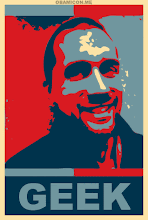(Instead of boring topic headers, I'm going with quotes this go-around...)
“You can't stay in your corner of the Forest waiting for others to come to you. You have to go to them sometimes.” (AA Milne)
DevLearn...Vegas or wherever it ends up...DevLearn...
Is it an eLearning conference? Is it group therapy? Could it possibly be both? I'd like to think so.
I will apologize straight away if, under the guise of a wrap up, you came here expecting what my top 3 or 5 takeaways were. Or, maybe, what the 'next big thing' is going to be coming out of the Guild...maybe that's what you came here for. God forbid you came here for an answer of any sort...if you find one, let me know. I tend to have more Qs than As. No, I write this wrap up as a realization of one thing: DevLearn, itself.
Having now been a repeat visitor to DevLearn four times over now, something's becoming more and more clear to me. This conference is, by far and away, THE annual meeting of the eLearning minds you should attend if you care about the industry. And when I say care about the industry, I don't mean the newest buzzword, concept, theory, or trick. I mean what people are doing every day, in every job, no matter how remote, small, or seemingly inconsequential.
DevLearn is about the people. And I've learned something about these people, at least a select lot of them, that I didn't realize in conferences past. Whether I was too young, too insecure, too new, or whatever the fault was, I thought it couldn't possibly be so...but it is:
These people are my friends.
“Friendship is born at that moment when one person says to another: "What! You too? I thought that no one but myself . . .” (CS Lewis)
I looked to a significant segment of the folks that attended this conference and, egotist that I can be on my home turf, would step back slowly into the shadows when it came to these people I respect...even revere in some instances. But I realized...I woke up this time around and saw that they were just as happy to see me...that they were just as happy to listen to an idea I had about something, or a question I needed to raise. What started with a casual piece of feedback here and there developed into late night conversations about the industry...about our jobs...or not.
In speaking with one of these friends (Tracy Parish), we discussed for a moment, over lunch, what we'd be attending. And what we realized was that we weren't necessarily attending sessions based on the subject matter, but, rather, the presenter themselves. Now, don't get me wrong - I saw a couple sessions from people I hadn't met before, but I saw what she was saying and pretty much followed suit. I knew these people, I liked these people, and wanted to hang on their words because of the respect I have for them. And it held true for her session, as well.
Some of the sessions I attended, all of which relevant, I knew the presenter well before the session (Jane, Tracy, etc.). Others, I had interacted with the presenters before, but they were unaware of the respect I had for them and their craft (Kevin, Clark, Sarah, etc.). Others still...well, they ran the show this year (Hi, Dave). Did I stick with comfortable faces? Maybe. But these, to me, are the faces of the Guild...and I was the most opposite thing to disappointed I could have ever been. And these folks, as Kevin commented, have slowly become good friends.
“Wishing to be friends is quick work, but friendship is a slow ripening fruit.” (Aristotle)
Again, should I maybe have stuck to takeaways as part of this wrap-up? Maybe. Who knows, maybe I'll write another one doing just that. But not now. Right now, I want to be thankful for involvement with the eLearning Guild, the DevLearn conference (and all their opportunities), the knowledge I've gained, and will continue to gain. I'm thankful, indeed, for that.
But down deep, and now on the surface, I know I am most grateful for my colleagues. My friends. Thanks for making it the best year ever. I'll see you next year.
SR
Tuesday, October 29, 2013
Thursday, October 24, 2013
Session 502 - Unlocking The Knowledge Potential Of Your Organization (Clarke)
"We all suffer from FOMO...Fear Of Missing Out. We're not suffering from Information Overload, we're suffering from Information Obsession...even Information Subscription."
HARNESSING KNOWLEDGE
Sarah is a user-experienced designer by trade, originally from Dublin (hence, the accent). She opens with a question...quite a pointed one: Why is so much valuable information locked away in people's minds, mails and memos when we're more social then every before? We're more in contact than ever before...constantly. And, yet, when someone leaves the organization...knowledge goes. Someone changes roles, knowledge drains out...a little to a lot. There are three facets to this problem that need
to be addressed, reviewed, analyzed, and, ultimately, planned for:
SOME FACTS AND NUMBERS...
Where does information come from in organizations?
- 10% comes from Formal Learning
- 20% comes from Mentoring, and Feedback
- 70% comes from On-The-Job
(In other words, 90% comes from interactions among people.)
- 67% of organizations employing social software noted increases in the level of employee autonomy
- 18% experienced an increase in employee engagement.
- 20-25% increase in productivity in organizations that have implemented a Knowledge Management Platform
Oh...and email is where knowledge goes to die. Just sayin...
WHO, WHAT, AND HOW IN THE SOLUTION
Who?These are the broadcasters, the experts, the advocates, and the champions.
What?
The platform...not necessarily Enterprise (that would be insanity), but the knowledge platform itself.
How?
It's not enough to have a platform in place, it's about getting your users engaged. It's changed from being on e directional to being constant and non-linear. Sometimes, you need to be able, though, to influence the conversation (otherwise, why have the platform and audience available to you?). It's difficult because these are adults and they already have social media personally in play outside of work, and now you're going to enforce rules?
You can make it more appealing by making it Repetitive and Addictive. "Borrow Brilliance" - Roll with what you already know (either from yourself or others), and repackage for your folks (and hide your source when you can). This video clip nails it perfectly:
"A Branding Lesson" http://www.youtube.com/watch?v=yy-xh9OT5hI
FURTHER ON THE HOW
Find ways to help them collaborate...get them together. Coffee. It's seemingly universal, but not just coffee...more a Starbucks culture. Yes, we're having coffee, but let's do something, too. Make your platform "Starbucks-ish". To bring attention to your brand, be Miley Cyrus...with intelligence and higher levels of acceptability. But, by all means, be a rock star. Use the look/feel of a known brand...like Apple. The way apps look? The way it vibes? Make it look similar...make it feel similar. Not necessarily identical, but similar. Don't be afraid, through training and educational content, to get people's attention. Like LG:
http://www.youtube.com/watch?v=r4uPN_W2htU
(Who's NOT buying that TV?)
WHAT'S OUT THERE?
Jive, Tibbr, Yammer, Saba, IBM Connections - They're all out there, they all have similar features with benefits to each. Jive is fastest growing and largest. Yammer is most like Facebook. Tibbr is the perfect fit for SharePoint integration. Saba is cloud-based. IBM Connections is award winning, constantly updated.
Find the best and most intuitive system that works in your organization, base on your audience, broadcasters, champions, etc. Find what allows self-promotion. Be able to spread the word and encourage adoption, and, conversely, receive your feedback and evaluate/re-evaluate. Even if you have a good piece of technology in place, be looking for a great piece of technology.
CONCLUSION
It's common sense in nature, absolutely. And, yet, to hear it spoken and laid out in an organized fashion, rather than contemplating in a half-panic, it makes that much more sense. Lay all this in place, you will unleash potential. You will unlock your organization's intelligence.
HARNESSING KNOWLEDGE
Sarah is a user-experienced designer by trade, originally from Dublin (hence, the accent). She opens with a question...quite a pointed one: Why is so much valuable information locked away in people's minds, mails and memos when we're more social then every before? We're more in contact than ever before...constantly. And, yet, when someone leaves the organization...knowledge goes. Someone changes roles, knowledge drains out...a little to a lot. There are three facets to this problem that need
to be addressed, reviewed, analyzed, and, ultimately, planned for:
SOME FACTS AND NUMBERS...
Where does information come from in organizations?
- 10% comes from Formal Learning
- 20% comes from Mentoring, and Feedback
- 70% comes from On-The-Job
(In other words, 90% comes from interactions among people.)
- 67% of organizations employing social software noted increases in the level of employee autonomy
- 18% experienced an increase in employee engagement.
- 20-25% increase in productivity in organizations that have implemented a Knowledge Management Platform
Oh...and email is where knowledge goes to die. Just sayin...
WHO, WHAT, AND HOW IN THE SOLUTION
Who?These are the broadcasters, the experts, the advocates, and the champions.
What?
The platform...not necessarily Enterprise (that would be insanity), but the knowledge platform itself.
How?
It's not enough to have a platform in place, it's about getting your users engaged. It's changed from being on e directional to being constant and non-linear. Sometimes, you need to be able, though, to influence the conversation (otherwise, why have the platform and audience available to you?). It's difficult because these are adults and they already have social media personally in play outside of work, and now you're going to enforce rules?
You can make it more appealing by making it Repetitive and Addictive. "Borrow Brilliance" - Roll with what you already know (either from yourself or others), and repackage for your folks (and hide your source when you can). This video clip nails it perfectly:
"A Branding Lesson" http://www.youtube.com/watch?v=yy-xh9OT5hI
FURTHER ON THE HOW
Find ways to help them collaborate...get them together. Coffee. It's seemingly universal, but not just coffee...more a Starbucks culture. Yes, we're having coffee, but let's do something, too. Make your platform "Starbucks-ish". To bring attention to your brand, be Miley Cyrus...with intelligence and higher levels of acceptability. But, by all means, be a rock star. Use the look/feel of a known brand...like Apple. The way apps look? The way it vibes? Make it look similar...make it feel similar. Not necessarily identical, but similar. Don't be afraid, through training and educational content, to get people's attention. Like LG:
http://www.youtube.com/watch?v=r4uPN_W2htU
(Who's NOT buying that TV?)
WHAT'S OUT THERE?
Jive, Tibbr, Yammer, Saba, IBM Connections - They're all out there, they all have similar features with benefits to each. Jive is fastest growing and largest. Yammer is most like Facebook. Tibbr is the perfect fit for SharePoint integration. Saba is cloud-based. IBM Connections is award winning, constantly updated.
Find the best and most intuitive system that works in your organization, base on your audience, broadcasters, champions, etc. Find what allows self-promotion. Be able to spread the word and encourage adoption, and, conversely, receive your feedback and evaluate/re-evaluate. Even if you have a good piece of technology in place, be looking for a great piece of technology.
CONCLUSION
It's common sense in nature, absolutely. And, yet, to hear it spoken and laid out in an organized fashion, rather than contemplating in a half-panic, it makes that much more sense. Lay all this in place, you will unleash potential. You will unlock your organization's intelligence.
Session 413 - Collaborative Learning: Defining Use Cases and Success (Wong)
INTRO - POSITIVE AND NEGATIVE
Collaborative Learning - A positive concept, but according to Connie, it immediately evokes some negative terms. "No return", "Gen Y", "Hype", and so on...certainly holds truth, and certainly is one of the reasons we are perpetually held in a state of approval seeking.
NEW VERSUS OLD LEARNING CULTURE
Traditional
- Control
- Protected Communication
- Tethered
- Borders
- The "Place" for Learning (LMS)
- Programs, Delivery, and Measurement
- Learning Events
- Driven by Learning Dept
Modern
- Reliniquish
- Transparent Communication
- Mobile
- Borderless
- Facilitator/Enabler
- Anywhere/Everywhere
- Undefined by Events
- Driven by the Learner
HOW DID MOTOROLA SOLUTIONS LAUNCH THEIR COLLABORATIVE PLATFORM
Identify Use Cases
The core development team looked at the cases...ultimately, if people collaborate more, it will increase productivity. I think that goes without saying. When you collaborate, you get better. Smart Business Sense, Streamlines and Increases Communication Effectiveness, Compounds the Power of Knowledge, and Causes Connect & Flow of knowledge. Alignment of Business and Performance Objectives aids, as well.
The process of identifying these use cases is simple: SME Identification --> Managed Business Area --> Work Team Enablement --> Dynamic Information Sharing --> Personalized Information Flow.
It's not about how to use your collaborative platform, either...it's about how to use it to impact your team's performance. Also, with regards to the collaborative platform, there are specific roles required for that platform: Executive Leaders, Functional Strategy Lead, Community Manager (censor, filter, monitor, stimulate), Advocates (cheerleaders), Users, and Support Team.
"Every user is a teacher...can help you teach users through use themselves."
Learning Solutions That Support Use Cases
5 TACTICS TO ENGAGE THE LEARNER
1.) Power to the People - Users/employees post a question, as an organization post once...let "them" get in there and get dirty. This tactic touches on Relinquishing Control, Transparent Communications, and being Driven By The Learner.
2.) Curator vs Creator - In some of the cases in Connie's situation, it's not about the training solution specifically, it's about being able to find what they need (and allowing the employee to play a part in redirecting 'lost souls'. This tactic touches on Facilitator & Enabler of Learning and Continuous Learning.
3.) Just-In-Time - If people don't see answers, they're not going to come back. (Awesome point). Having a collaborative platform that is up 24/7 allows for that sense of immediacy for the learners. This tactic touches on Mobile, Borderless, Continuous Learning, and Driven By The Learner.
4.) Adapt & Practice - You have to 'try'. You have to be willing to not get it perfect, and you have to be willing to try new things. This tactic touches on Transparent Communication, Facilitator/Enabler of Learning, Rich Environments, Continuous Learning, and Driven by the Learner.
5.) Motions vs Motives - Pay attention not just to what people need to know, but why they want to have that knowledge gap filled in. When in need, they will listen/tune in. And don't just focus on occupational needs...if you can tie in to out of work, it's even more effective.
5 WAYS TO MEASURE THE IMPACT OF COLLABORATIVE LEARNING
Nice to hear about all of this, but is it 'moving the needle'. That's the million dollar question.
1.) Traditional Methods Still Apply - Use paper surveys, use focus groups, break out the email form...they all will still be data.
2.) Vitality Reports - Behavior statistics are important, and those stats should drive actions in your organization.
3.) Have You Asked? - Face to face, totally random...just ask. You'll be surprised at how much people will like to share.
4.) It's Happening - Sometimes, unorganizedly, you just have to grab the data and give it a look. When the users are answering other people's questions and taking part, that's proof of effective learning. Also, let them know that the business is benefitting, as well. Invite community managers (social media refs) to share success stories.
5.) Know What To Look For - Learning Measurement (which should be identified early on in the process) starts at the planning stage.
CONCLUSION
You just have to jump in...it won't be perfect. But, at the same time: Don't jump in. Just because everyone else is doing it doesn't mean it's right for your gig. How are you training and how will this work with it? Experiment with it, play with it, run with it and see what happens.
Collaborative Learning - A positive concept, but according to Connie, it immediately evokes some negative terms. "No return", "Gen Y", "Hype", and so on...certainly holds truth, and certainly is one of the reasons we are perpetually held in a state of approval seeking.
NEW VERSUS OLD LEARNING CULTURE
Traditional
- Control
- Protected Communication
- Tethered
- Borders
- The "Place" for Learning (LMS)
- Programs, Delivery, and Measurement
- Learning Events
- Driven by Learning Dept
Modern
- Reliniquish
- Transparent Communication
- Mobile
- Borderless
- Facilitator/Enabler
- Anywhere/Everywhere
- Undefined by Events
- Driven by the Learner
HOW DID MOTOROLA SOLUTIONS LAUNCH THEIR COLLABORATIVE PLATFORM
Identify Use Cases
The core development team looked at the cases...ultimately, if people collaborate more, it will increase productivity. I think that goes without saying. When you collaborate, you get better. Smart Business Sense, Streamlines and Increases Communication Effectiveness, Compounds the Power of Knowledge, and Causes Connect & Flow of knowledge. Alignment of Business and Performance Objectives aids, as well.
The process of identifying these use cases is simple: SME Identification --> Managed Business Area --> Work Team Enablement --> Dynamic Information Sharing --> Personalized Information Flow.
It's not about how to use your collaborative platform, either...it's about how to use it to impact your team's performance. Also, with regards to the collaborative platform, there are specific roles required for that platform: Executive Leaders, Functional Strategy Lead, Community Manager (censor, filter, monitor, stimulate), Advocates (cheerleaders), Users, and Support Team.
"Every user is a teacher...can help you teach users through use themselves."
Learning Solutions That Support Use Cases
5 TACTICS TO ENGAGE THE LEARNER
1.) Power to the People - Users/employees post a question, as an organization post once...let "them" get in there and get dirty. This tactic touches on Relinquishing Control, Transparent Communications, and being Driven By The Learner.
2.) Curator vs Creator - In some of the cases in Connie's situation, it's not about the training solution specifically, it's about being able to find what they need (and allowing the employee to play a part in redirecting 'lost souls'. This tactic touches on Facilitator & Enabler of Learning and Continuous Learning.
3.) Just-In-Time - If people don't see answers, they're not going to come back. (Awesome point). Having a collaborative platform that is up 24/7 allows for that sense of immediacy for the learners. This tactic touches on Mobile, Borderless, Continuous Learning, and Driven By The Learner.
4.) Adapt & Practice - You have to 'try'. You have to be willing to not get it perfect, and you have to be willing to try new things. This tactic touches on Transparent Communication, Facilitator/Enabler of Learning, Rich Environments, Continuous Learning, and Driven by the Learner.
5.) Motions vs Motives - Pay attention not just to what people need to know, but why they want to have that knowledge gap filled in. When in need, they will listen/tune in. And don't just focus on occupational needs...if you can tie in to out of work, it's even more effective.
5 WAYS TO MEASURE THE IMPACT OF COLLABORATIVE LEARNING
Nice to hear about all of this, but is it 'moving the needle'. That's the million dollar question.
1.) Traditional Methods Still Apply - Use paper surveys, use focus groups, break out the email form...they all will still be data.
2.) Vitality Reports - Behavior statistics are important, and those stats should drive actions in your organization.
3.) Have You Asked? - Face to face, totally random...just ask. You'll be surprised at how much people will like to share.
4.) It's Happening - Sometimes, unorganizedly, you just have to grab the data and give it a look. When the users are answering other people's questions and taking part, that's proof of effective learning. Also, let them know that the business is benefitting, as well. Invite community managers (social media refs) to share success stories.
5.) Know What To Look For - Learning Measurement (which should be identified early on in the process) starts at the planning stage.
CONCLUSION
You just have to jump in...it won't be perfect. But, at the same time: Don't jump in. Just because everyone else is doing it doesn't mean it's right for your gig. How are you training and how will this work with it? Experiment with it, play with it, run with it and see what happens.
Session 306 - Developing a Plan For Digital Literacy (Parish)
(Another colleague, another friend...but this session, regardless of who'd be teaching it, strikes very near and very dear...)
Tracy works for a Medical Center/System...so do I. So it's only natural that I already know her plight...her struggle: How do we get folks who are medically literate...clinically literate...into being technologically literate? She's done her research on emerging technologies, practices, and world resources combined and landed on some rock solid solutions.
DIGITAL MEDIA LITERACY CONTINUES ITS RISE IN IMPORTANCE
Easy quote to say, but what skills constitute digital literacy? They're not well-defined or universally taught. Progress continues to be slow to define these skills, but technology develops at breakneck speed. Tracy polled the audience, and we're not technology masters ourselves...we test them, but are slow to adopt them. But if it's so important, who IS going to champion this?
It's evolved over time...it was Visual Literacy in the 60's, Computer Literacy in the 90's, and so on. And it's done so because it's evolved (technology) more and more and it's being interpreted differently over time. In 1997, a book by Gilster (Digital Literacy) took a stab at it, but tried eleven times to define the core concept of the book.
So, if an author of the book on it can't define it, what do we need to do?
SKILLS FOR DIGITAL LITERACY
1.) Play - The video of the old couple is PRICELESS, but indicative of what we need to do with the tools and means we hold so near and dear. Play. It's not going to break, and you're going to learn.
2.) Simulate - She uses Grand Theft Auto V as an example. You want to bike, you go into the city area. You want to go in a boat, you go to the ocean. Making connections between real and digital.
3.) Multitasking - Shift your focus when you need, focus when you need to.
4.) Collective Intelligence - Going out 'there' together to find the info we need together. If we can play, multitask, and simulate together, it only reinforces the effect.
5.) Judgment - Be aware. Be smart. Be critical. Just because an ad says Costco will give you $500 in free stuff if you like their page doesn't mean that's going to happen. Also, the Pacific Northwest Tree Octopus example...
6.) Transmedia Navigation - Bieber put his video on YouTube years ago...Usher found it...look what happened. @ShitMyDadSays is another classic. Millions of followers combined between these two alone...going from media form to media form.
7.) Networking, Negotiation, Performance, Approval (lumped these together)
TOOLS FOR DIGITAL LITERACY
1.) Connect2Compete/EveryoneOn - Discount computers, free computer classes, free internet offerings to get people on line...to get them putting their hands on technology. How to create a website, what is a blog, etc.
2.) NetLiteracy - Daniel Kent at 16 started this program, helping students, Seniors learn, know, and perform digitally. Recognized by two presidents for his work. Copious amounts of lesson plans, all free. Offers a student program in which students repair PCs for free/community service.
3.) Microsoft - "Digital Literacy Standard Curriculum (version 3)" is currently available online for free. Lesson plans broken down into objectives, all broken out into online courses. Did I mention it's all free?
4.) Google - "In Education" is an online educational hub, covers everything from kid's digital literacy through adult.
5.) Apple - Has a program utilizing Challenge Based Learning in which students/course takers can take it, do it, and post their solution (thus embracing the social angle).
6.) Global Community Foundation (GCF) - Funded by Goodwill, there are over 750 free courses online through GCF...everything from Basics to specific devices, Social Media to How to Search Classified Ads.
7.) International Computer Driving License (ICDL) - Seemingly limitless online and on site courses offered...
(Long story short, the examples continued...an incredible amount of free resources available online...definitely amazed at how much is out there.)
CONCLUSION
The resources are there. End of story. Anyone claiming that we can't train 'our people' on computers, technology, and digital literacy overall. Personally, I'm insanely happy that this was Tracy, as we share Healthcare as an arena of 'our issues'. I'm also comforted in hearing the concerns of everyone in the room - Some train teachers, others teach college, still others touch different audiences. What a common thread we all have in lacking Digital Literacy/Awareness. One of the best things we can do is look at how other areas are touching on Digital Literacy...sure, we work in healthcare, but how are Digitally Illiterate high school teachers being addressed? There are tips, means, methods, and solutions all around...all we have to do is look.
Tracy works for a Medical Center/System...so do I. So it's only natural that I already know her plight...her struggle: How do we get folks who are medically literate...clinically literate...into being technologically literate? She's done her research on emerging technologies, practices, and world resources combined and landed on some rock solid solutions.
DIGITAL MEDIA LITERACY CONTINUES ITS RISE IN IMPORTANCE
Easy quote to say, but what skills constitute digital literacy? They're not well-defined or universally taught. Progress continues to be slow to define these skills, but technology develops at breakneck speed. Tracy polled the audience, and we're not technology masters ourselves...we test them, but are slow to adopt them. But if it's so important, who IS going to champion this?
It's evolved over time...it was Visual Literacy in the 60's, Computer Literacy in the 90's, and so on. And it's done so because it's evolved (technology) more and more and it's being interpreted differently over time. In 1997, a book by Gilster (Digital Literacy) took a stab at it, but tried eleven times to define the core concept of the book.
So, if an author of the book on it can't define it, what do we need to do?
SKILLS FOR DIGITAL LITERACY
1.) Play - The video of the old couple is PRICELESS, but indicative of what we need to do with the tools and means we hold so near and dear. Play. It's not going to break, and you're going to learn.
2.) Simulate - She uses Grand Theft Auto V as an example. You want to bike, you go into the city area. You want to go in a boat, you go to the ocean. Making connections between real and digital.
3.) Multitasking - Shift your focus when you need, focus when you need to.
4.) Collective Intelligence - Going out 'there' together to find the info we need together. If we can play, multitask, and simulate together, it only reinforces the effect.
5.) Judgment - Be aware. Be smart. Be critical. Just because an ad says Costco will give you $500 in free stuff if you like their page doesn't mean that's going to happen. Also, the Pacific Northwest Tree Octopus example...
6.) Transmedia Navigation - Bieber put his video on YouTube years ago...Usher found it...look what happened. @ShitMyDadSays is another classic. Millions of followers combined between these two alone...going from media form to media form.
7.) Networking, Negotiation, Performance, Approval (lumped these together)
TOOLS FOR DIGITAL LITERACY
1.) Connect2Compete/EveryoneOn - Discount computers, free computer classes, free internet offerings to get people on line...to get them putting their hands on technology. How to create a website, what is a blog, etc.
2.) NetLiteracy - Daniel Kent at 16 started this program, helping students, Seniors learn, know, and perform digitally. Recognized by two presidents for his work. Copious amounts of lesson plans, all free. Offers a student program in which students repair PCs for free/community service.
3.) Microsoft - "Digital Literacy Standard Curriculum (version 3)" is currently available online for free. Lesson plans broken down into objectives, all broken out into online courses. Did I mention it's all free?
4.) Google - "In Education" is an online educational hub, covers everything from kid's digital literacy through adult.
5.) Apple - Has a program utilizing Challenge Based Learning in which students/course takers can take it, do it, and post their solution (thus embracing the social angle).
6.) Global Community Foundation (GCF) - Funded by Goodwill, there are over 750 free courses online through GCF...everything from Basics to specific devices, Social Media to How to Search Classified Ads.
7.) International Computer Driving License (ICDL) - Seemingly limitless online and on site courses offered...
(Long story short, the examples continued...an incredible amount of free resources available online...definitely amazed at how much is out there.)
CONCLUSION
The resources are there. End of story. Anyone claiming that we can't train 'our people' on computers, technology, and digital literacy overall. Personally, I'm insanely happy that this was Tracy, as we share Healthcare as an arena of 'our issues'. I'm also comforted in hearing the concerns of everyone in the room - Some train teachers, others teach college, still others touch different audiences. What a common thread we all have in lacking Digital Literacy/Awareness. One of the best things we can do is look at how other areas are touching on Digital Literacy...sure, we work in healthcare, but how are Digitally Illiterate high school teachers being addressed? There are tips, means, methods, and solutions all around...all we have to do is look.
Keynote - What the Filter Bubble Means for Educators (Eli Pariser)
(Begins with an example – Eli is a liberal individual, but
enjoys entertaining the suggestions and comments of his conservative
friends. He went on Facebook to view said
conservative friends’ posts only to find that Facebook had removed their
feedback from his feed.)
INFORMATION AND ACCESSIBILITY
There’s a lot of information being created daily…in social media and in general. There’s a lot that we have to pick through as human beings, and, ultimately, it’s impossible. At the core, there’s one effective method: The Amazon method – If you like this, you’ll like this. Simple algorithm that helps ideas, concepts, and items be grouped together to save you from the exabytes of data bombarding you daily.
But it’s faulty…there’s holes…or are there? Example shown of “If you like The Wizard of Oz”, you’ll like “Silence of the Lambs”. Farther, farther down it gets to “If you like milk, then you like Rush Limbaugh”. Is it right? Your movie preferences, your dietary preferences, sure…but your political preferences based on these things?
When Eli first heard that Google searches were going to be different for different people, he didn’t believe it. Sure enough, though – Two of his friends…white males, same age…googledEgypt
PERSONALIZATION AND RELEVANCE
Personalization is the way of the walk today. There’s a HUGE data market behind the scenes online (obviously), and said data is being used today is for a personalized experience. Google’s CEO mentioned “It will be very hard for people to watch or consume something without it being tailored for them.” Absolutely true.
We’re surrounded by filters today…they’re deciding what we see and what we don’t see. You’re in your own Filter Bubble. Your personal universe of information is completely different from everyone around you. You don’t control it, like a TV or a magazine – We don’t know exactly who search engines think we are. Because of that, we can’t tell what’s been edited out. It’s a passive experience, too – You don’t even realize it’s happening, but it’s there. It’s always there. Creepy.
THREE CHALLENGES
1. The Distortion Problem
We know from Psych research how much people want to be right. People love seeing in media what they already believed to be true. When they see news or stories that contradict what they feel, they get cranky. So, what kind of information do we need to make people happy? You guessed it – What makes them think they’re right.
2. The Psychological Equivalent of Obesity
Study done in Netflix looked at people’s ques and noticing that different movies spent a lot more time in the que. As soon as Iron Man entered, they’d bump it up to the number one spot. A documentary on education (Waiting for Superman), however, took forever and a day. The movies fell into two categories: Want and Should movies. The wants are the fun ones, the shoulds are the Holocaust movies, French art films, etc – The movies you feel, down deep, that you should watch. Impulsive present-minded vs Pensive self-analytical.
The balance (example):
Justin Bieber
Afghanistan
The Oscars
Homelessness
Agreeable Ideas
Challenging Ideas
People Like You
People Different than you
The danger of this personalization to entertain that impulsive, present-minded self is that we’re gorging ourselves on intellectual junk food: What feels good, not what’s necessarily good for us.
3. A Matter of Control
Algorithms are good, but they’re far from perfect. There are things that human editors still do better:
1.) Anticipation
2.) Risk-taking (Root Mean Squared – When searching for restaurants, engines tend to fall more mid-line)
3.) The Whole Picture
4.) Pairing
5.) Social importance
6.) Mind blowingness
7.) Trust (Editorial)
There’s no weight, there’s no bonus points for offering huge “Aha” moments. There’s no personal relationship that will help lead you outside of your trust zone…no “Just trust me” from a computer/algorithm. We’re handing over control to an algorithm…Eric Shmidt mentions that “People want Google to tell them what to do next.” Is that good or is that scary?
INFORMATION AND ACCESSIBILITY
There’s a lot of information being created daily…in social media and in general. There’s a lot that we have to pick through as human beings, and, ultimately, it’s impossible. At the core, there’s one effective method: The Amazon method – If you like this, you’ll like this. Simple algorithm that helps ideas, concepts, and items be grouped together to save you from the exabytes of data bombarding you daily.
But it’s faulty…there’s holes…or are there? Example shown of “If you like The Wizard of Oz”, you’ll like “Silence of the Lambs”. Farther, farther down it gets to “If you like milk, then you like Rush Limbaugh”. Is it right? Your movie preferences, your dietary preferences, sure…but your political preferences based on these things?
When Eli first heard that Google searches were going to be different for different people, he didn’t believe it. Sure enough, though – Two of his friends…white males, same age…googled
PERSONALIZATION AND RELEVANCE
Personalization is the way of the walk today. There’s a HUGE data market behind the scenes online (obviously), and said data is being used today is for a personalized experience. Google’s CEO mentioned “It will be very hard for people to watch or consume something without it being tailored for them.” Absolutely true.
We’re surrounded by filters today…they’re deciding what we see and what we don’t see. You’re in your own Filter Bubble. Your personal universe of information is completely different from everyone around you. You don’t control it, like a TV or a magazine – We don’t know exactly who search engines think we are. Because of that, we can’t tell what’s been edited out. It’s a passive experience, too – You don’t even realize it’s happening, but it’s there. It’s always there. Creepy.
THREE CHALLENGES
1. The Distortion Problem
We know from Psych research how much people want to be right. People love seeing in media what they already believed to be true. When they see news or stories that contradict what they feel, they get cranky. So, what kind of information do we need to make people happy? You guessed it – What makes them think they’re right.
2. The Psychological Equivalent of Obesity
Study done in Netflix looked at people’s ques and noticing that different movies spent a lot more time in the que. As soon as Iron Man entered, they’d bump it up to the number one spot. A documentary on education (Waiting for Superman), however, took forever and a day. The movies fell into two categories: Want and Should movies. The wants are the fun ones, the shoulds are the Holocaust movies, French art films, etc – The movies you feel, down deep, that you should watch. Impulsive present-minded vs Pensive self-analytical.
The balance (example):
Justin Bieber
Afghanistan
The Oscars
Homelessness
Agreeable Ideas
Challenging Ideas
People Like You
People Different than you
The danger of this personalization to entertain that impulsive, present-minded self is that we’re gorging ourselves on intellectual junk food: What feels good, not what’s necessarily good for us.
3. A Matter of Control
Algorithms are good, but they’re far from perfect. There are things that human editors still do better:
1.) Anticipation
2.) Risk-taking (Root Mean Squared – When searching for restaurants, engines tend to fall more mid-line)
3.) The Whole Picture
4.) Pairing
5.) Social importance
6.) Mind blowingness
7.) Trust (Editorial)
There’s no weight, there’s no bonus points for offering huge “Aha” moments. There’s no personal relationship that will help lead you outside of your trust zone…no “Just trust me” from a computer/algorithm. We’re handing over control to an algorithm…Eric Shmidt mentions that “People want Google to tell them what to do next.” Is that good or is that scary?
GOOD OR BAD?
These personalized technologies are great, but they're going to ultimately keep people from what they need to know. Why? Because they're outside the realm of their comfort zone. The algorithm doesn't want to upset the touchy human. How do we make this better, then, and still personalize?
1.) The filterers need to be better. Not just what I like, but what I need.
2.) Filter literacy - Help people understand how the filters work and the filters will work better. Kranzberg's First Law: Technology is not good, or bad, nor is it neutral.
3.) Give students the tools to build better filters.
CONCLUSION
We need the Internet to be that great thing that we believed it would be. It got good, and we got lazy. We got comfortable. Complacent. Against Journey's best advice, we stopped believing. It's time to believe we can make it better and amazing again.
Wednesday, October 23, 2013
Tech Learning Stage – “Smart Content – It’s Not Just for Web Marketing Anymore” (Clark Quinn)
(It’s beginning to get
like a broken record, but as soon as I saw Clark’s name, I knew I had to
attend. I am BEYOND pleased I did
so…this could not have been more relevant.)
SHOES, AMAZON, MOVIES, TRAINING
Clark opens up with a site selling shoes. It has all of these smart options…waterproof,
hiking, etc. It intelligently allows us
to find just what we want. Amazon,
Netflix? Same thing. “People who bought this would buy X, Y, or
Z.”
Now, why can’t we/don’t we do this for learning? Imagine now you’re looking for a specific piece of content from a course. “People who found the content in this course valuable liked these courses.” But we can’t do it by hand. We can’t hand cobble all these X’s and O’s…these puzzle pieces together. It should be easier…SMARTER…for learners to find more specifically just WHAT THEY WANT.
Clark poses the question: “How many people
have content out on their servers or their LMS that is out of date?” EVERY
FLIPPING HAND WENT UP. It all comes down
to Content Governance.
“I have a visceral reaction to technological hype. Remember when virtual worlds were going to be the cureall for everything?” ß I love this guy.
STRUCTURE, STRUCTURE
“It’s hard to get stuff to stick in our head. We’re better at pattern matching.” No more knowledge dump/knowledge test. Continual innovation in how we learn, how we train, how we teach is the ONLY way to continue to cycle…continue to improve. Individual innovation is busted. Creative friction is key to this change, key to this innovation, and key to starting the discussion re: moving our training from e-learning to smart content…to intelligent systems.
“How many of you have portals in your organization? How many of you have multiple portals? How the hell do you find anything?” ß It’s like he’s reading my mind at this point…honestly, this is one of the GREATEST burdens to our day to day. Why must the material in the portal be different from the material in the LMS?
WHERE DO I FIND IT ALL?
Having the components accessible is key to allowing the learner to practice, re-practice, and re-learn what it is they need to do their job. Knowledge should be a whole learning experience. And it should be outlined as such. You don’t need to re-create, but you do need to re-purpose.
Again, on a personal note, a colleague of mine and I just had a discussion re: including more ‘rich’ materials for takeaway after class or after the learning experience (in the case of CBT training). We shouldn’t be just focusing on what we need for the day…for the class…for the CBT…but what that learner needs 3 months…6 months down the road. While I feel like I’ve had this discussion before, I feel it falling into place a bit more easily here.
CONTENT MODELS
You separate the pieces out by Introduction, Body, Job Aids, Assessments, and so on.Clark
shows an example that, admittedly, was VERY daunting. And, yet, he assured that with such a model,
once you get your head around it…TRULY get your head around it…it’s work, but
the payoffs are big.
Once you have it managed like this, you can have a search engine that can comprehend the structure and, wonder of wonders – searchable content. You’re not going to get it right the first time, you’re going to need flexibility to do this, but the benefits are great.
On a personal note (again), this seems doable, but we will need to bring someone in with more XML/CSS knowledge than any of our team currently has. It will take some money, some time, but with those two small things, what a great, great thing for our training materials to be indexed, managed, and made more accessible than ever before?
SHOES, AMAZON, MOVIES, TRAINING
Now, why can’t we/don’t we do this for learning? Imagine now you’re looking for a specific piece of content from a course. “People who found the content in this course valuable liked these courses.” But we can’t do it by hand. We can’t hand cobble all these X’s and O’s…these puzzle pieces together. It should be easier…SMARTER…for learners to find more specifically just WHAT THEY WANT.
“I have a visceral reaction to technological hype. Remember when virtual worlds were going to be the cureall for everything?” ß I love this guy.
STRUCTURE, STRUCTURE
“It’s hard to get stuff to stick in our head. We’re better at pattern matching.” No more knowledge dump/knowledge test. Continual innovation in how we learn, how we train, how we teach is the ONLY way to continue to cycle…continue to improve. Individual innovation is busted. Creative friction is key to this change, key to this innovation, and key to starting the discussion re: moving our training from e-learning to smart content…to intelligent systems.
“How many of you have portals in your organization? How many of you have multiple portals? How the hell do you find anything?” ß It’s like he’s reading my mind at this point…honestly, this is one of the GREATEST burdens to our day to day. Why must the material in the portal be different from the material in the LMS?
WHERE DO I FIND IT ALL?
Having the components accessible is key to allowing the learner to practice, re-practice, and re-learn what it is they need to do their job. Knowledge should be a whole learning experience. And it should be outlined as such. You don’t need to re-create, but you do need to re-purpose.
Again, on a personal note, a colleague of mine and I just had a discussion re: including more ‘rich’ materials for takeaway after class or after the learning experience (in the case of CBT training). We shouldn’t be just focusing on what we need for the day…for the class…for the CBT…but what that learner needs 3 months…6 months down the road. While I feel like I’ve had this discussion before, I feel it falling into place a bit more easily here.
CONTENT MODELS
You separate the pieces out by Introduction, Body, Job Aids, Assessments, and so on.
Once you have it managed like this, you can have a search engine that can comprehend the structure and, wonder of wonders – searchable content. You’re not going to get it right the first time, you’re going to need flexibility to do this, but the benefits are great.
On a personal note (again), this seems doable, but we will need to bring someone in with more XML/CSS knowledge than any of our team currently has. It will take some money, some time, but with those two small things, what a great, great thing for our training materials to be indexed, managed, and made more accessible than ever before?
“I don’t care about
big data…I want big insights. It’s mining the big data that matters.”
That quote is SO indicative of the problem. We focus on the big piece…the module, the class, the agenda…and we focus on it as one piece. “What do we do tomorrow?” You start thinking about granulating your content and describing it. It won’t pay off right away. We overwrite in eLearning already. We should focus more on “What’s the least I can do for you?”…be more minimalist.
CONCLUSION
What can I say? It’s what I knew already, at least what the problem is. But the answer has eluded…not completely, but enough. WithClark ’s
insight and very plain-spoken solution, I think it’s time to refocus our
efforts on granulating…on focusing on the more individual elements of our
product, not just our product as one concrete block. As I mentioned before, I know Clark , I think he’s brilliant, and this presentation
proved no different. My hope is that
this is the first step in a long walk when I get back home…
Formal Learning + Performance Support + Social Media Systems = TRUE eLearning
That quote is SO indicative of the problem. We focus on the big piece…the module, the class, the agenda…and we focus on it as one piece. “What do we do tomorrow?” You start thinking about granulating your content and describing it. It won’t pay off right away. We overwrite in eLearning already. We should focus more on “What’s the least I can do for you?”…be more minimalist.
CONCLUSION
What can I say? It’s what I knew already, at least what the problem is. But the answer has eluded…not completely, but enough. With
Formal Learning + Performance Support + Social Media Systems = TRUE eLearning
Session 114 - Sketchnoting: How to Capture Ideas and Concepts with Visual Narratives (K Thorn)
(Again, the more of these I attend, the more I find myself going to sessions of folks that I know and absorbing from them. I like to blame this trend, more than anything, on the fact that the people I like, I happen to like, at least in part, because of their awesomeness - both personally and in e-learning.)
SKETCHNOTING - WHAT IS IT?
Per Kevin, it's taking notes in a visual way. Your handwriting, but embellishing with figures, drawings, and other adornments. It's not restrictive to papers...digital form (a la Tracy Hamilton) works, as well, on an iPad, tablet, etc. It's a process of listening, processing the information, then transferring it from the grey matter to the stage. It's a more advanced means of doodling while on a call, or scribbling in the margins during a meeting. You need to make a conscious decision prior to the meeting, then just do it. If you are focused in such a way, your retention will improve exponentially.
SUPPLIES
Pens, paper, pencils...oh my. Kevin could apparently spend a lifetime in a Hobby Lobby. Organizes his tools in PVC pipes laid horizontally (awesome idea). Specific tools of the trade:
Pens - Faber Castel Pitt, Prismacolor Premier, ZIG Millennium, Micron, Uni Ball Signo Gel Pen (These kinds of pens are the kinds that you love writing with, and get a bit of a cold sweat if you lose.) Faber Castel Pitt Grey Tone set is recommended.
Paper - The 'heavier' the paper, the better the paper will take the ink. Standard printer paper is known as 20lb paper (500 sheets = 20 lbs). Moleskin and sketchbook paper can come in as high as 86lb, hence why the pen feels better on this type of paper.
LIVE SKETCHNOTING
Benefits - Improves listening skills, aids in more efficient processing of information, visualizes information more easily.
Downfalls - Intimidating to try and keep up, can create self-pressure and anxiety (how do I do this?), inability to process/sketch-in mistakes.
Tips - Arrive 10-15 minutes early, sit near front of the screen, be under good light source, pre-sketch the title/name/header (overall idea), and include the conference or hashtag name.
POST SKETCHNOTING
Benefits - Shorthand for recording, you can use pencil, you can clean things up later.
Downfalls - More time later, temptation to perfect/erase, sharing of the sketchnote is delayed.
Tips - Identify talks (the sessions, keynotes, etc.), and set a time after the session, etc. to sketch.
FORMATS
Formats include: Header with columns, All columns (no header), All rows, Hub & Spoke (start center, stem out), "S" Flow, Spiral. Really, at the end of it all, it's any format that works for you...that assists in your understanding of the session, talk, etc. Each segment of the talk/session should be its own 'region' on the paper. (**You can practice with TED talks, or even TV shows...) Use flow, whatever way makes sense to you. Use different styles of boxes or different types of arrows to show different types, meanings, etc.
WHO AND WHERE
Characters (Who) add visual appeal that may help pull notes into that emotional context where mood and tone are needed. Start with a simple stick figure...be that simple. Add details to add character. Per Kevin, "add mittens, booties, and alter the center of gravity (slanted line for body), and you can do anything". The characters should help tell the story...use small kids to help model the drawings. Remember - It's not really about the face or the drawing...that's just support. The note itself is the main star. Location (Where) adds context.
TEXT AND DIALOGUE: HEADERS AND TITLES AND CAPTIONS AND QUOTES
Bigger, bolder pen for main headers, smaller point for sub-headers. Practice? Do the alphabet 100 times...all in different styles. You want it written down, fast, in your style, but you don't' want to be focusing on the art more than the session itself.
Kevin uses lower case for captions, and upper case for quotes to add impact. Visually, you can differentiate between the two styles. Speech bubbles are just...well, bubbles. Draw a circle, draw a tail on it. Speech = solid line, thought = puffy, whisper = dash, outburst = jagged, etc...
ICONS AND CONCEPTS
The importance of symbolism/symbology is huge. Keep your icons and symbols simple, but smart. Always remember, while you may share it, it's still PRIMARILY for you. As simple as you need it to be...Concepts are hard, though. Kevin gave an example of morality. How would you sketchnote morality? Definitely higher end material, but possible (though, likely, a more personal meaning and, so, likely to be difficult to share.)
(**Sketchnoting is like math...like your times tables. The more you do it, the less time you need to do it AND the more kneejerk/reactionary it becomes.)
OTHER THINGS TO CONSIDER
- Create your own style. No reason to copy. Be inspired, but be original.
- The page does not have to be filled. Write, sketch until the points have been recorded.
- Use symbols and icons wherever possible. They're quick, but it takes time and practice.
- Keep your pen or pencil moving...constantly. Stopping means you have to start again.
- Make mistakes! Love them, they're how you're going to learn.
CONCLUSION
What an awesome session this was...seriously. Such a different way to look at things and, on the heels of doing things that don't necessarily make you comfortable (from this morning's keynote), it's a really cool new way to look at things differently. With a natural predisposition towards art myself, this is a natural flow between. A lot of the points that Kevin brings up, though, I will have to watch for - erasing, overperfecting, etc. On the other hand, being a live blogger already, this could work!
Be in the moment...be in the knowledge of the moment, and much like teaching, touch on all the modalities you can.
SKETCHNOTING - WHAT IS IT?
Per Kevin, it's taking notes in a visual way. Your handwriting, but embellishing with figures, drawings, and other adornments. It's not restrictive to papers...digital form (a la Tracy Hamilton) works, as well, on an iPad, tablet, etc. It's a process of listening, processing the information, then transferring it from the grey matter to the stage. It's a more advanced means of doodling while on a call, or scribbling in the margins during a meeting. You need to make a conscious decision prior to the meeting, then just do it. If you are focused in such a way, your retention will improve exponentially.
SUPPLIES
Pens, paper, pencils...oh my. Kevin could apparently spend a lifetime in a Hobby Lobby. Organizes his tools in PVC pipes laid horizontally (awesome idea). Specific tools of the trade:
Pens - Faber Castel Pitt, Prismacolor Premier, ZIG Millennium, Micron, Uni Ball Signo Gel Pen (These kinds of pens are the kinds that you love writing with, and get a bit of a cold sweat if you lose.) Faber Castel Pitt Grey Tone set is recommended.
Paper - The 'heavier' the paper, the better the paper will take the ink. Standard printer paper is known as 20lb paper (500 sheets = 20 lbs). Moleskin and sketchbook paper can come in as high as 86lb, hence why the pen feels better on this type of paper.
LIVE SKETCHNOTING
Benefits - Improves listening skills, aids in more efficient processing of information, visualizes information more easily.
Downfalls - Intimidating to try and keep up, can create self-pressure and anxiety (how do I do this?), inability to process/sketch-in mistakes.
Tips - Arrive 10-15 minutes early, sit near front of the screen, be under good light source, pre-sketch the title/name/header (overall idea), and include the conference or hashtag name.
POST SKETCHNOTING
Benefits - Shorthand for recording, you can use pencil, you can clean things up later.
Downfalls - More time later, temptation to perfect/erase, sharing of the sketchnote is delayed.
Tips - Identify talks (the sessions, keynotes, etc.), and set a time after the session, etc. to sketch.
FORMATS
Formats include: Header with columns, All columns (no header), All rows, Hub & Spoke (start center, stem out), "S" Flow, Spiral. Really, at the end of it all, it's any format that works for you...that assists in your understanding of the session, talk, etc. Each segment of the talk/session should be its own 'region' on the paper. (**You can practice with TED talks, or even TV shows...) Use flow, whatever way makes sense to you. Use different styles of boxes or different types of arrows to show different types, meanings, etc.
WHO AND WHERE
Characters (Who) add visual appeal that may help pull notes into that emotional context where mood and tone are needed. Start with a simple stick figure...be that simple. Add details to add character. Per Kevin, "add mittens, booties, and alter the center of gravity (slanted line for body), and you can do anything". The characters should help tell the story...use small kids to help model the drawings. Remember - It's not really about the face or the drawing...that's just support. The note itself is the main star. Location (Where) adds context.
TEXT AND DIALOGUE: HEADERS AND TITLES AND CAPTIONS AND QUOTES
Bigger, bolder pen for main headers, smaller point for sub-headers. Practice? Do the alphabet 100 times...all in different styles. You want it written down, fast, in your style, but you don't' want to be focusing on the art more than the session itself.
Kevin uses lower case for captions, and upper case for quotes to add impact. Visually, you can differentiate between the two styles. Speech bubbles are just...well, bubbles. Draw a circle, draw a tail on it. Speech = solid line, thought = puffy, whisper = dash, outburst = jagged, etc...
ICONS AND CONCEPTS
The importance of symbolism/symbology is huge. Keep your icons and symbols simple, but smart. Always remember, while you may share it, it's still PRIMARILY for you. As simple as you need it to be...Concepts are hard, though. Kevin gave an example of morality. How would you sketchnote morality? Definitely higher end material, but possible (though, likely, a more personal meaning and, so, likely to be difficult to share.)
(**Sketchnoting is like math...like your times tables. The more you do it, the less time you need to do it AND the more kneejerk/reactionary it becomes.)
OTHER THINGS TO CONSIDER
- Create your own style. No reason to copy. Be inspired, but be original.
- The page does not have to be filled. Write, sketch until the points have been recorded.
- Use symbols and icons wherever possible. They're quick, but it takes time and practice.
- Keep your pen or pencil moving...constantly. Stopping means you have to start again.
- Make mistakes! Love them, they're how you're going to learn.
CONCLUSION
What an awesome session this was...seriously. Such a different way to look at things and, on the heels of doing things that don't necessarily make you comfortable (from this morning's keynote), it's a really cool new way to look at things differently. With a natural predisposition towards art myself, this is a natural flow between. A lot of the points that Kevin brings up, though, I will have to watch for - erasing, overperfecting, etc. On the other hand, being a live blogger already, this could work!
Be in the moment...be in the knowledge of the moment, and much like teaching, touch on all the modalities you can.
Featured Session #3 - "Show Your Work: The Payoffs and How-Tos of Narrating Work" (Bozarth)
**Disclaimer: I am a fanboy of Jane Bozarth's. I attend what I can of hers while at conferences. She is a 2 quart carton of amazingsauce. In other words - This will not necessarily be impartial, shall we say.**
(Recap of the presentation materials at http://www.diigo.com/user/jbo27712/showyourwork )
"Last year this was an ignite presentation for three minutes. Now it's a book."
"Our state employee discipline policy is 47 pages long, then HR gets mad that managers aren't carrying it out."
WHAT DOES LEARNING LOOK LIKE
In an organization, we deal very often with much formal endeavors, but more often than not, the informal events are more impactful with regards to learning. Hallway convos, workplace engagement while completing a task, etc....they're all going on.
Instead, we're jammed into silos...How many times have you finished a product and found someone had already done something similar, or found the info you needed a day or two too late? And you can't just add social media on top of a silo structure...it doesn't work. We need to be more permeable, more accessible, and less frustrated.
TACIT KNOWLEDGE MANAGEMENT
Let's get away from complicated processes and models. How can we keep it NOT cumbersome...not another TPS report?
WHY DO PEOPLE SHARE?/INTENTIONAL LEARNING: ONBOARDING
How many of us have new employees that can't fathom why they have to sit through all that...'stuff' up front? Everyone. BUT...one organization was mentioned that required their new employees to blog twice a week, and they began to embrace it. They began to understand by sharing their thoughts. YouTube is another venue for that Sharing-Based Learning...essentially like a video blog.
As Jane works in government, she referenced that the state is under more and more pressure to maintain more transparency. Still, their 'stuff' is composed in government-ese. She references a blog from the UK...provides names, projects, and so on. Provides the 'open window' concept...you see real people doing real work. Where else can we do this?
DemoFest is a prime example of when and how people share to learn. It is people showing their work...showing JUST WHAT THEY DO.
The benefits? Explicit, transparent leads to more open forum for suggestions, elimination of rework, easier evaluation of employees' performance, and several others. The benefits are there, but how do we make this happen? How do we encourage that change to occur?
"If you don't work out loud, management won't see it at all."THIS IS WHY I DID IT THAT WAY
Having people articulate the "WHY" of what they did can be very useful. Font selection alone, as given example, really spoke volumes: You wouldn't think twice, not being a typesetter (digital), but this guy in this example showed just how important it could be. And it's important. Maybe not immediately to you, but to someone. Allow people to show that.
BEFORE/AFTER/IN PROGRESS WORK
The videos we see on YouTube are typically the end piece. What happens in the middle? At the beginning? Towards the end before the finish? All of these points can show information, can teach lessons, can give guidance. Show it, keep it open, let people see it - It helps. This smacks true for what I do - Prior to sharing the SME template with the clientele, there was a lot of misunderstanding and not getting it. When I explained the "why" and showed the process (so much so that I engaged them in it), they gained new knowledge, a new respect, and an overall 'got it' team attitude.
ASK FOR HELP
Reaching out can create a super-powerful crowdsourced end-product. And we can amplify our work. A State Legislation's definition of Professionalism grew from a small group effort, to a poster in an Australian workplace kitchen. 2 days' time...a whole globe away. Awesome.
NARRATE - TALK AS YOU GO..."SAY IT OUT LOUD"
Don't just narrate training...narrate as YOU learn. Terry Brock narrated his learning process of how to convert video to iPad. Bob Ross, crazy hippie painter that he was, would narrate his own learning, even his mistakes (happy little mistakes). Google Glass in the operating room will allow med students to learn through the eyes of residents...students teaching students. If the dialogue is there, the opportunity to absorb will be, as well. What's more, when accidents happen, go with it...don't be perfect...be a learning experience for someone.
(Side note - My Live Blogging is pretty much a live, unfiltered narration of what I'm learning in each of the sessions I'm in. Phenomenal.)
We enjoy things like DevLearn, because it's a community of practice...we're around like minded people. We understand each other.
"You say you want innovators and creative thinkers, but then you hire people who follow the rules."
CONCLUSION
Information should be free. It should be shared. People should be able to see what other people are doing...not just to be nosy, but to be aware...to be made intelligently aware of other efforts occurring. Keep sharing simple - There are enough wordswordswordswords going on...choose the medium that makes sense for what you're sharing. Choose what makes sense. Draw a picture, take a picture...don't just rely on the recipe card, be the Snapguide. You could have a 97 page recipe, or you could take 6 pictures. Let's stop making it difficult...share smart.
(Recap of the presentation materials at http://www.diigo.com/user/jbo27712/showyourwork )
"Last year this was an ignite presentation for three minutes. Now it's a book."
"Our state employee discipline policy is 47 pages long, then HR gets mad that managers aren't carrying it out."
WHAT DOES LEARNING LOOK LIKE
In an organization, we deal very often with much formal endeavors, but more often than not, the informal events are more impactful with regards to learning. Hallway convos, workplace engagement while completing a task, etc....they're all going on.
Instead, we're jammed into silos...How many times have you finished a product and found someone had already done something similar, or found the info you needed a day or two too late? And you can't just add social media on top of a silo structure...it doesn't work. We need to be more permeable, more accessible, and less frustrated.
TACIT KNOWLEDGE MANAGEMENT
Let's get away from complicated processes and models. How can we keep it NOT cumbersome...not another TPS report?
WHY DO PEOPLE SHARE?/INTENTIONAL LEARNING: ONBOARDING
How many of us have new employees that can't fathom why they have to sit through all that...'stuff' up front? Everyone. BUT...one organization was mentioned that required their new employees to blog twice a week, and they began to embrace it. They began to understand by sharing their thoughts. YouTube is another venue for that Sharing-Based Learning...essentially like a video blog.
As Jane works in government, she referenced that the state is under more and more pressure to maintain more transparency. Still, their 'stuff' is composed in government-ese. She references a blog from the UK...provides names, projects, and so on. Provides the 'open window' concept...you see real people doing real work. Where else can we do this?
DemoFest is a prime example of when and how people share to learn. It is people showing their work...showing JUST WHAT THEY DO.
The benefits? Explicit, transparent leads to more open forum for suggestions, elimination of rework, easier evaluation of employees' performance, and several others. The benefits are there, but how do we make this happen? How do we encourage that change to occur?
"If you don't work out loud, management won't see it at all."THIS IS WHY I DID IT THAT WAY
Having people articulate the "WHY" of what they did can be very useful. Font selection alone, as given example, really spoke volumes: You wouldn't think twice, not being a typesetter (digital), but this guy in this example showed just how important it could be. And it's important. Maybe not immediately to you, but to someone. Allow people to show that.
BEFORE/AFTER/IN PROGRESS WORK
The videos we see on YouTube are typically the end piece. What happens in the middle? At the beginning? Towards the end before the finish? All of these points can show information, can teach lessons, can give guidance. Show it, keep it open, let people see it - It helps. This smacks true for what I do - Prior to sharing the SME template with the clientele, there was a lot of misunderstanding and not getting it. When I explained the "why" and showed the process (so much so that I engaged them in it), they gained new knowledge, a new respect, and an overall 'got it' team attitude.
ASK FOR HELP
Reaching out can create a super-powerful crowdsourced end-product. And we can amplify our work. A State Legislation's definition of Professionalism grew from a small group effort, to a poster in an Australian workplace kitchen. 2 days' time...a whole globe away. Awesome.
NARRATE - TALK AS YOU GO..."SAY IT OUT LOUD"
Don't just narrate training...narrate as YOU learn. Terry Brock narrated his learning process of how to convert video to iPad. Bob Ross, crazy hippie painter that he was, would narrate his own learning, even his mistakes (happy little mistakes). Google Glass in the operating room will allow med students to learn through the eyes of residents...students teaching students. If the dialogue is there, the opportunity to absorb will be, as well. What's more, when accidents happen, go with it...don't be perfect...be a learning experience for someone.
(Side note - My Live Blogging is pretty much a live, unfiltered narration of what I'm learning in each of the sessions I'm in. Phenomenal.)
We enjoy things like DevLearn, because it's a community of practice...we're around like minded people. We understand each other.
"You say you want innovators and creative thinkers, but then you hire people who follow the rules."
CONCLUSION
Information should be free. It should be shared. People should be able to see what other people are doing...not just to be nosy, but to be aware...to be made intelligently aware of other efforts occurring. Keep sharing simple - There are enough wordswordswordswords going on...choose the medium that makes sense for what you're sharing. Choose what makes sense. Draw a picture, take a picture...don't just rely on the recipe card, be the Snapguide. You could have a 97 page recipe, or you could take 6 pictures. Let's stop making it difficult...share smart.
Keynote Speaker #1 - Jeremy Gutsche "Unlocking Cool"
TREND HUNTER
"An Intellectual Can of Red Bull", this Jeremy Gutsche fella seems like he's ready to rock and roll.
He opens with a question:
"It's not the questions that change, it's the answers that do." - Peter Drucker
"Why should I pick you? For eLearning...what is it you do?"
He references a Harley Davidson exec, and his response wasn't about the bike...it was about making someone be afraid of them. Steve Jobs wanted people to love the look and lick the buttons. Red Bull's CEO wanted people to embrace a state of mind. What's it all mean?
You are not selling a PRODUCT. You are selling an EXPERIENCE.
He shows an Old Spice commercial from the 60s, then shows a modern one...referencing that we were a 'bullet point' delivery culture, now? You knew it was a dollar from Shulton Labs back then...now? Who cares about the price, who cares about the lab...there is a sculpted man referencing every possible (stereotypical) dream a woman would want. That Old Spice is getting bought.
CHAOS = OPPORTUNITY
Fortune magazine was founded in 1929, three months after the Wall Street crash, priced three times more than the New York Times. They grew their subscribers to half a million during the Great Depression selling a magazine that was the price of a wool sweater. Why?
Decisions were being made in Manhattan that made that crash happened. This magazine gave a look behind the corporate curtain. And people wanted that. Peoples wants had CHANGED.
We're here for something different...something better. Somehow, we need to take what we do to the next level. We're currently experiencing history's greatest period of change.
"A company's culture is the seed to its destruction." In the 90's, a Kodak exec offered up the concept of a website that would share pictures of people's faces over the internet. Didn't happen. Bill Gates approached Britannica about digitizing their encyclopedias, they refused. He went to Funk and Wagnalls, they accepted - And we know that as Encarta. But even Gates, wise as he was, didn't connect the dots and charged for Encarta. We got together...and got Wikipedia.
SUCCESS LEADS TO COMPLACENCY
Success leads you to repetition...it kept food on our plate. Farm, harvest, do the same thing next year that worked. There's inspiration all around us, but we have to tap into it. Problem is, the act of being inspired has become distracting. And relying on gut instinct is problematic, so say the least. So how do we FIND BETTER IDEAS FASTER?
Jeremy covered his methods of innovation...crowdsourcing and crowdfiltering. Jeremy lost his dad a month ago, and mentions what an inspiration he was: A Charismatic Entrepeneur and kickass dad (Personal Note - Yes he was, Jeremy...we can see it in you.). Long way about, Jeremy was clearly inspired by his dad, took that inspiration, and grew it forward. Month old magazine subscriptions, door to door donuts, and a 16 year old night club owner...clearly Sig laid a path for Jeremy's inspiration and innovation.
TO MAKE A DIFFERENCE AT THE NEXT LEVEL:
- HUNT OVERLOOKED OPPORTUNITY
- KNOCK ON DOORS (PEOPLE ARE LAZY)
- SCOUR THE WORLD FOR IDEAS
(I'll admit...I stopped blogging and started listening. To encapsulate/summarize - His Dad taught him to look beyond the success of the moment. Look towards what could be done, not what needs to be done. Kind of awesomely emotional, he wrapped this segment with his dad's rules:)
SIG GUTSCHE'S LESSONS FOR SUCCESS
- Family first.
- Be genuinely interested in others.
- Be ambitious.
- Make people feel like they're a part of what you're doing.
- There is always upside in times of difficulty.
CULTURE EATS STRATEGY
Adaptive organizations:
- Change perspective
- Destroy intentionally
- Fail with purpose
- Are obsessed with their customers
The example: Smith Corona is "The BEST typewriter company in the world"...they still hold that title! "When you're successful, you don't need to change" When corporations fail, we focus more on absorbing/obtaining their customers rather than changing our own gig...we're focusing on doing what it was our failed competition was doing, rather than focusing on changing to ensure future success (or at least make an educated guess at what could garner it).
Per the Smith Corona CEO - If you use the term Buggy Whip, you're destined for failure. Smith Corona was poised to merge with Acer...it held on, too white knuckled, to what it was they DID. What happened? They went bankrupt, and Acer went on to be the 2nd leading laptop maker in the world. Change or die.(Gutsche goes on to expound his traits of adaptive organizations. Beyond engaging...emphasizes the importance of not just making emotional connections, but CULTURAL connections. Example: Iron Eyes Cody vs Don't Mess With Texas campaign (littering))
CONCLUSION
One of the quotes I'll take away is this: Situational framing dictates your outcome. There is no status quo...there is no reason to do today what we did yesterday, at least not completely. Culture needs to be read into, needs to be felt, needs to be embraced.
"There is no point of innovating if you think you already know the answer." It's time to STOP doing what we're good at. It's time to stop doing what we know and try to step into/be more open to the complete possibility of what could be. Make friends in other industries and begin to embrace what it is you don't know, rather than being afraid of what you don't.
For me? It's time to stop thinking I know it all, and realize I don't. Awesome, awesome, awesome keynote...what a great way to start the week.
"An Intellectual Can of Red Bull", this Jeremy Gutsche fella seems like he's ready to rock and roll.
He opens with a question:
"It's not the questions that change, it's the answers that do." - Peter Drucker
"Why should I pick you? For eLearning...what is it you do?"
He references a Harley Davidson exec, and his response wasn't about the bike...it was about making someone be afraid of them. Steve Jobs wanted people to love the look and lick the buttons. Red Bull's CEO wanted people to embrace a state of mind. What's it all mean?
You are not selling a PRODUCT. You are selling an EXPERIENCE.
He shows an Old Spice commercial from the 60s, then shows a modern one...referencing that we were a 'bullet point' delivery culture, now? You knew it was a dollar from Shulton Labs back then...now? Who cares about the price, who cares about the lab...there is a sculpted man referencing every possible (stereotypical) dream a woman would want. That Old Spice is getting bought.
CHAOS = OPPORTUNITY
Fortune magazine was founded in 1929, three months after the Wall Street crash, priced three times more than the New York Times. They grew their subscribers to half a million during the Great Depression selling a magazine that was the price of a wool sweater. Why?
Decisions were being made in Manhattan that made that crash happened. This magazine gave a look behind the corporate curtain. And people wanted that. Peoples wants had CHANGED.
We're here for something different...something better. Somehow, we need to take what we do to the next level. We're currently experiencing history's greatest period of change.
"A company's culture is the seed to its destruction." In the 90's, a Kodak exec offered up the concept of a website that would share pictures of people's faces over the internet. Didn't happen. Bill Gates approached Britannica about digitizing their encyclopedias, they refused. He went to Funk and Wagnalls, they accepted - And we know that as Encarta. But even Gates, wise as he was, didn't connect the dots and charged for Encarta. We got together...and got Wikipedia.
SUCCESS LEADS TO COMPLACENCY
Success leads you to repetition...it kept food on our plate. Farm, harvest, do the same thing next year that worked. There's inspiration all around us, but we have to tap into it. Problem is, the act of being inspired has become distracting. And relying on gut instinct is problematic, so say the least. So how do we FIND BETTER IDEAS FASTER?
Jeremy covered his methods of innovation...crowdsourcing and crowdfiltering. Jeremy lost his dad a month ago, and mentions what an inspiration he was: A Charismatic Entrepeneur and kickass dad (Personal Note - Yes he was, Jeremy...we can see it in you.). Long way about, Jeremy was clearly inspired by his dad, took that inspiration, and grew it forward. Month old magazine subscriptions, door to door donuts, and a 16 year old night club owner...clearly Sig laid a path for Jeremy's inspiration and innovation.
TO MAKE A DIFFERENCE AT THE NEXT LEVEL:
- HUNT OVERLOOKED OPPORTUNITY
- KNOCK ON DOORS (PEOPLE ARE LAZY)
- SCOUR THE WORLD FOR IDEAS
(I'll admit...I stopped blogging and started listening. To encapsulate/summarize - His Dad taught him to look beyond the success of the moment. Look towards what could be done, not what needs to be done. Kind of awesomely emotional, he wrapped this segment with his dad's rules:)
SIG GUTSCHE'S LESSONS FOR SUCCESS
- Family first.
- Be genuinely interested in others.
- Be ambitious.
- Make people feel like they're a part of what you're doing.
- There is always upside in times of difficulty.
CULTURE EATS STRATEGY
Adaptive organizations:
- Change perspective
- Destroy intentionally
- Fail with purpose
- Are obsessed with their customers
The example: Smith Corona is "The BEST typewriter company in the world"...they still hold that title! "When you're successful, you don't need to change" When corporations fail, we focus more on absorbing/obtaining their customers rather than changing our own gig...we're focusing on doing what it was our failed competition was doing, rather than focusing on changing to ensure future success (or at least make an educated guess at what could garner it).
Per the Smith Corona CEO - If you use the term Buggy Whip, you're destined for failure. Smith Corona was poised to merge with Acer...it held on, too white knuckled, to what it was they DID. What happened? They went bankrupt, and Acer went on to be the 2nd leading laptop maker in the world. Change or die.(Gutsche goes on to expound his traits of adaptive organizations. Beyond engaging...emphasizes the importance of not just making emotional connections, but CULTURAL connections. Example: Iron Eyes Cody vs Don't Mess With Texas campaign (littering))
CONCLUSION
One of the quotes I'll take away is this: Situational framing dictates your outcome. There is no status quo...there is no reason to do today what we did yesterday, at least not completely. Culture needs to be read into, needs to be felt, needs to be embraced.
"There is no point of innovating if you think you already know the answer." It's time to STOP doing what we're good at. It's time to stop doing what we know and try to step into/be more open to the complete possibility of what could be. Make friends in other industries and begin to embrace what it is you don't know, rather than being afraid of what you don't.
For me? It's time to stop thinking I know it all, and realize I don't. Awesome, awesome, awesome keynote...what a great way to start the week.
Introduction - "I Blame Sandy" - Dave Kelly
Energy, Hurricane Sandy stories, and an awesome speaker, in general: This guy is Dave Kelly.
"The greatest source of professional development comes from the relationships you have with your peers."
Brief intro, but super poignant...kind of follows on the heels of my previous post. "Community"...it's what the Guild is about, it's what we're about, and it's where most of our relationships come from...this very room. So comforting and, given the evening's events last evening: Good conversation, good food, good drinks - I can't help but not only believe this wholeheartedly, but completely endorse it.
Dave wrapped by thanking us. Thank you, Dave, for making me/us aware for just how lucky we are to be here. Not just at DevLearn, but among our peers...our friends.
"The greatest source of professional development comes from the relationships you have with your peers."
Brief intro, but super poignant...kind of follows on the heels of my previous post. "Community"...it's what the Guild is about, it's what we're about, and it's where most of our relationships come from...this very room. So comforting and, given the evening's events last evening: Good conversation, good food, good drinks - I can't help but not only believe this wholeheartedly, but completely endorse it.
Dave wrapped by thanking us. Thank you, Dave, for making me/us aware for just how lucky we are to be here. Not just at DevLearn, but among our peers...our friends.
Just as an aside...re: eLearning Guild events, in general...
As I sit here listening to Skrillex's Bangarang pumped through the PA at DevLearn, I had a "moment":
I was just talking with the wonderfully talented Tracy Hamilton Parish and we agreed - There's really not a better conference experience than eLG. It's not necessarily about the event itself, or the venue, or the agenda. It truly is one of the greatest 'battery recharges' one can professionally do, and it's due in large part to the absolute mind vault the event becomes. I won't embarrass anyone by necessarily naming them (*cough*JaneBozarthSteveHowardSARAHGilbertTrinaRimmerCammyBeanSeanPutmanDaveKelly*cough*), but, again, as Tracy pointed out last night - it's about learning from the people in particular, not necessarily the facts themselves.
Okay...moment over...move along.
I was just talking with the wonderfully talented Tracy Hamilton Parish and we agreed - There's really not a better conference experience than eLG. It's not necessarily about the event itself, or the venue, or the agenda. It truly is one of the greatest 'battery recharges' one can professionally do, and it's due in large part to the absolute mind vault the event becomes. I won't embarrass anyone by necessarily naming them (*cough*JaneBozarthSteveHowardSARAHGilbertTrinaRimmerCammyBeanSeanPutmanDaveKelly*cough*), but, again, as Tracy pointed out last night - it's about learning from the people in particular, not necessarily the facts themselves.
Okay...moment over...move along.
Live from DevLearn 2013...
Been quite some time, but I'm back...this blog is back...ready to bring you the latest and greatest (at least that I attended) from DevLearn 2013 in Las Vegas! Stay tuned!
Subscribe to:
Comments (Atom)