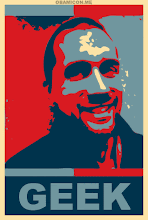Once again DevLearn has come...
And once again, it has gone.
I can say, beyond a shadow of a doubt, that in my three years of attending, this has been my absolute favorite. Now, true, it might be partly because I didn't have to present this year (always a bonus), but there's a lot more to it than that.
This year, I felt a certain level of 'establishment' in the industry I haven't felt till now. Folks who, admittedly, intimidated me a bit (@janebozarth, @LearnNuggets, @cp4tl, just to name a few) definitely made me feel massively unsure of myself. Not through anything they did, mind you - it was because of their vast expertise in the field, incredible thoughts, ideas, and writings, and their position in the industry.
No, this year, I felt like I came into my own...like I arrived. True, in my sessions I felt like I had bigger, better ideas than years past and brought more to the discussion than I previously have...but what really cemented it for me this year was #lrnchat in person. Being around a likeminded groups of, who I would consider to be, icons in the industry (folks above, plus @cammybean, @bschlenker, @LnDDave, and @Aaronesilvers) made me realize one majorly important thing, all through the magic of Social Media (and, in essence, Learning):
I might actually know what the hell I'm talking about.
(As Andre the Giant said in The Princess Bride: "Don't worry...I won't let it go to my head."
So, with the warm and fuzzy feel good retrospective over and done with, let's get down to business. I might know what the hell I'm talking about, but...well, what the hell did I learn? As I have in years past, I've selected three words to segment my takeaways into. For DevLearn 2011, they are SOCIAL, PRACTICAL, and KAKU (<-- the fanboy emerges). Let's get started...
SOCIAL - Another Year of We Being Smarter Than Me
With many folks presenting on a variety of Social topics, I will absolutely admit that @janebozarth's presentation is what spurred me forward to create an entire section on this vast topic (even edging out @jaycross' influence on my thinking...that's saying something). Imagine my surprise, as well, that, upon my return to my place of employment, the 'Internal Social Media' system that they had been discussing for so long was up and running...what timing! The usage rate, however, of this new system hasn't exactly taken off, so what's one to do?
Well, Steve Yacovelli, in his session, provided a phenomenal idea to push it forward. Improve the attitudes toward both eLearning and Social Learning by increasing three areas: PC Competence, Attitudes towards eLearning, and Attitudes towards Computers (in general). Seems simple enough, but how many of us in the know carry the 'curse of knowledge'? We think that, because something is simple to us, that what we perceive to be a simple explanation is adequate. Problem is, if you think your explanation is simple enough for the lay person, it might be based on your heightened understanding of the topic at hand. As Steve quoted "If you can't explain it simply, you don't understand it well enough." (Einstein) That's one that's going to stick with me for a while...truly appreciated. And in explaining in such a fashion, you will turn your Social and eLearning foes into supporters!
Another point of knowledge came from the, IMHO, legendary @jaycross. Simply put, "People need to be happy to learn." Don't get me wrong - we're not talking about handing out anti-depressants or shots of Patron during class/the workday. Instead, people need to feel trulyhappy to learn. We talked about motivators, such as money and the like, then Jay revealed a scale (top 10 style) of what makes people happy. Imagine our collective "no S" when the #1 item on the list was sex. Of course it was. But in close second wasn't money...it wasn't a lot of things I thought it would be. It was Conversation as Part of Work. Wow. Simply put - If you ever needed a leveraging platform to get that Social Media/Learning idea across to your powers-that-be...there you have it.
Yet another item, part of the Curation keynote by Rosenbaum, was the following fact (and the follow-up to said fact). "Between the dawn of civilization and the year 2003, 5 exabytes of data was created. We now create that much information every two days." Now, if that doesn't put your head on tilt, you're numb from the neck up. That is, quite literally, a staggering statistic. But just think - In that much information, how much of it is garbage? How much of it is false? A good amount, to be sure, and that's why Rosenbaum suggested to the crowd in attendance that it is now CRUCIAL for those of us in the industry of learning and knowledge transfer to not only distribute the information...make it available...but, also, CURATE that very same information. Be a filter for your learners.
Finally, and you might say I saved the best for last, @janebozarth gave me a mindbomb that gave me a rock solid answer to one of the #lrnchat questions. Social learning...how can you be sure they're engaging...how can you be sure they're using it well, often, and effectively? Simply put: Back the hell up. Back off your employees when it comes to using Social Media for Social Learning. The more you loom, the less they learn. Plain. Simple. Employees are smart enough on their own...give them their space.
PRACTICAL - Reasonable Practices Yield Profitable Results
Admittedly, the Social section will be the longest, but don't get me wrong - There was more to be learned than just all things social. I took away three solid practical tips that I kind of knew (in some cases), but needed to be reminded of...
My dear, old Captivate...how do I love thee. Well, it depends on the day. BUT, with that said, I was reminded by a colleague presenting (who actually just started using Captivate, so not as jaded as me) that "Captivate, if used intelligently, CAN do it all." Having worked with it since the days of RoboDemo, honestly - that's an eaasy one to forget. But when I step back and really think about it, Captivate has become the PowerPoint of 10 years ago. When I was student teaching, I can remember using PowerPoint to, what I now know was, create my first stabs at eLearning (as an undergrad, no less). Having been a techie, I knew some tips and tricks that floored people with PPT. I know now that it is likely this predisposition, to use something not for what it was necessarily originally purposed for, that has fueled my longstanding love affair with Captivate. Thanks for the reminder...
One other quick bullet item centered around video. Taking a foray into a different venue in eLearning where I'm still employed, video is now becoming more and more a concern. Imagine my relief when I realized a bank wouldn't have to be broken to accommodate this new requirement, and that it's actually quite doable. In the words of Matas, "A budget video studio is not only doable, but it's professional as well as practical". When I think to the future, and the purchases I may very well have to submit for, I will be eternally grateful for and frantically reviewing the information from this presentation!
Finally, just an item of note: Google Fonts. I had no idea these existed. I can use these. I will use these. True story.
KAKU - or "Dear God Help Me...My Brain Just Melted"
I will be as upfront as possible here: I am a Michio Kaku fanboy. Anything he is on, I watch. Anything he says, I listen. My glee that I experienced being able to see him in person, listen to him speak, and actually meet him, I will likely hold onto for a very long time. One of my colleagues, @ohmar9 (Omar N.), sent me a text or two from another conference about Bill Clinton keynoting at his conference. Given the fact that I saw Dr Kaku, I was okay with that.
Anyway, I say that to say this: I overheard people grumbling that Dr Kaku's presentation wasn't exactly 'learning centered' or was more about technology than learning. Everyone has their own perspective, and I couldn't disagree with these people more. The fact that we are learning professionals leveraging technological platforms to get our message(s) across only speaks even more strongly to the fact that Kaku was not only appropriate, but a genius selection - kudos to eLearning Guild for the right pick.
So, what did I learn? Well, I was reminded that basic education hasn't changed much in 2,000 years (true story). What I had not thought about was that this is why costs for education have EXPLODED...as would happen with anything that resists change so adamantly. It's only when we being to embrace said changes...said technological advancements, that we'll be able to lessen the cost, and make it more accessible for all.
Unlike learning, computer chips, as a device, will cost one cent or less by 2020 (as foretold by Moore's Law). Did you catch that? .01 or less. Imagine what we'll be able to do with that price point...I won't give it all away here (and some is in my recap of his keynote back a couple pages), but trust me...the results will be epic.
Technology-wise, the Internet and computers, in general, will be "Everywhere and Nowhere", just like electricity has become. Think about it: When's the last time you even used the word electricity? We hide cords, power sources, and so on...and, even now, with wireless, we're beginning the 'hiding of' the machine. Just think where it will be - contact lenses, glasses, toilets, walls...it will be EVERYWHERE (and nowhere).
As such, Augmented Reality (AR) will invariably revolutionize the classroom. It will revolutionize life, in general. Think about it: Instead of struglling to remember who someone is, your contact lens will bring up a context sensitive display, based on the person's face you say 'hi' to that provides you with name, phone number, and context in which you know said person. If you are in a foreign country, it will display the translation for the cab driver yelling at you in a foreign tongue. Navigation from point A to point B will be as simple as keeping your eyes open. Of course the pitfalls for learning exist (see: cheating), but if you're not excited about this, you're already one foot in the grave.
Longwindedness Aside, Was It Worth Going?
As I said above, for many reasons, this was the pinnacle of my three conventions attended. It was enriching ('rich', in the words of @ohmar9), it was beneficial, and it was time well spent. Of course I will attend next year (and the year after, etc.), and this time around, I won't stand up @bschlenker for the Ignite! speaking gig.
If you're thinking about going, do it. eLearning Guild puts on an amazing event. I feel lucky to have been able to attend, and fortunate for having spent time with a good number of people who I consider colleagues, peers, and friends.
See you all next year.
SR
Thursday, November 10, 2011
Thursday, November 3, 2011
Session 610 - What Managers & Executives Need To Know About Social Learning (J Bozarth)
(Resources at http://www.diigo.com/user/jbo27712/DevLearn11)
Background and a Case Study
Julian Orr embedded himself into a group of copier technicians did a social analysis (ethnography) of the group in 1990, in a small area in California. They were able to chat during the workday, meet for lunch, etc.
The discussion centers around two groups: The engineers/techs and the end users. The engineers and techs were told to stand by the manual. The end users...not so much. Question comes up - What is the difference in how one group treats them versus the other?
So, looking back to the lunch time discussions with the techs, what do you think the discussion centered around? WHAT ACTUALLY WORKS, outside of the manual...they spent a lot of their time discussing workarounds to their static manual.
Were they learning? What lesson is here for management? Whose fault is it that they're not performing as well as they think they should (when adhering to the manual)? Were they social? Were they on Twitter?
Get it? Learning's ALWAYS been social. The other side is, did these techs think they were learners? NO! Learners don't realize when informal learning is going on, and management might have viewed some of the commentary as subversive and/or bitching. Where are learners asking for help from each other? You could say the water cooler, but Jane also suggests a lot of other talk around said cooler revolves around politics, football, etc. We need to focus it a bit more...
Truth: Most Learning Happens Socially
Aside from touching a hot stove and learning the hard way (see: doing stuff), it is, for the most part, truly social. Most of the learning that we do in the workplace is social in some form. employees, however, will see it as fixing a problem...not learning informally. It's like gravity - You only notice when it's NOT there.
Truth: You're Already Doing Social Learning
This is kind of a no brainer, and I get it. A lot of the awesome activities Jane lists, though, I can only dream of getting going within my boundaries. Examples include Case Studies, Icebreakers, Roleplays, etc.
Truth: Social MEDIA helps to enable social LEARNING on a much larger scale
They are NOT interchangable...big mistake to think so.
What if...
We had copier techs in 2011 with a geographically dispersed distribution who were able to chat during the workday...then what? (<-- Solid question) Where is our role in helping talent pools connect? Maybe these people go to an initial training of some kind...but beyond that - what? What do we need to do to help these people connect? How can we help facilitate conversations?
You could go with User Forums, but the employees know they're being watched, there's experts in the group that 'posture up', and so on.
Truth: You don't "implement" social learning
Per Jane Hart, "We cannot force/enforce social learning; we can only help to provide a framework for conversations..." and, per Clark Quinn, "Step back." It's kind of like trying to convince a kid they're having fun when they're really not. You can't force a 'community'...they're going to find themselves and arrange accordingly.
Per Pastoors, when people are left alone to congregate, members are energized, and find it fun, worthwhile. They enjoyed each other's company, generating artifacts, ideas, and so on. She found that, when they were forced, the EXACT opposite happened - The perception was that it was more work, employees were unwilling to spend more time, there was no ownership, it was more like a *gasp* meeting.
"You manage a group. You nurture a community."
Measures of Social Learning Events
There are a lot of things you can measure...obviously. Things you can measure, count, and so on. What you measure is what you get, so measure what matters. IBM has extensive social tools in place, which have reduced the time and costs associated with onboarding. Ford has eliminated hundreds of help calls @ $12 each through use of a customer populated forum. Ace Hardware had a 500% ROI on new social profile system in 6 months from connecting expertise among franchise owners.
How much time in traditional classes do we devote to discussion, collaboration, and sharing? Enough...so why do we do it? We believe that they learn better from each other, it gives them a chance to talk to each other, discover with one another, etc.
(Admittedly, Jane started going down the path of Twitter, and I got sucked in. Suffice it to say, if you're not on it, get on it. If you are on it, use it. If you use it, use it more. The end.)
Build relationships. Leverage relationships. Use them at the right time. Fact.
What To Do
- Pay more attention to what's already happening
- Ask for stories and self-reports
- Listen. Think about the # of closed tickets metric.
- Help people connect.
- Look for a problem to solve.
- Set up a process -- then STEP BACK. (Clark Quinn @quinnovator)
Summary
Too many quotes to even reference, but suffice it to say, read this account from top to bottom and you might scratch the surface. Measure what matters, then use the measurements to take back to your management to get Social Learning and Social Media (not the same) implemented (more than it is already). (Ex: 4 minute turnaround on the visually impaired fix on WebEx).
I'm not on Twitter as much as I maybe should be. I recognize this. I've followed Jane since 2009. To think about what I've missed out on is damn near heartwrenching. Jane, if you read this - I stand in awe of your absolute and utter WINNING. This was phenomenal.
Background and a Case Study
Julian Orr embedded himself into a group of copier technicians did a social analysis (ethnography) of the group in 1990, in a small area in California. They were able to chat during the workday, meet for lunch, etc.
The discussion centers around two groups: The engineers/techs and the end users. The engineers and techs were told to stand by the manual. The end users...not so much. Question comes up - What is the difference in how one group treats them versus the other?
So, looking back to the lunch time discussions with the techs, what do you think the discussion centered around? WHAT ACTUALLY WORKS, outside of the manual...they spent a lot of their time discussing workarounds to their static manual.
Were they learning? What lesson is here for management? Whose fault is it that they're not performing as well as they think they should (when adhering to the manual)? Were they social? Were they on Twitter?
Get it? Learning's ALWAYS been social. The other side is, did these techs think they were learners? NO! Learners don't realize when informal learning is going on, and management might have viewed some of the commentary as subversive and/or bitching. Where are learners asking for help from each other? You could say the water cooler, but Jane also suggests a lot of other talk around said cooler revolves around politics, football, etc. We need to focus it a bit more...
Truth: Most Learning Happens Socially
Aside from touching a hot stove and learning the hard way (see: doing stuff), it is, for the most part, truly social. Most of the learning that we do in the workplace is social in some form. employees, however, will see it as fixing a problem...not learning informally. It's like gravity - You only notice when it's NOT there.
Truth: You're Already Doing Social Learning
This is kind of a no brainer, and I get it. A lot of the awesome activities Jane lists, though, I can only dream of getting going within my boundaries. Examples include Case Studies, Icebreakers, Roleplays, etc.
Truth: Social MEDIA helps to enable social LEARNING on a much larger scale
They are NOT interchangable...big mistake to think so.
What if...
We had copier techs in 2011 with a geographically dispersed distribution who were able to chat during the workday...then what? (<-- Solid question) Where is our role in helping talent pools connect? Maybe these people go to an initial training of some kind...but beyond that - what? What do we need to do to help these people connect? How can we help facilitate conversations?
You could go with User Forums, but the employees know they're being watched, there's experts in the group that 'posture up', and so on.
Truth: You don't "implement" social learning
Per Jane Hart, "We cannot force/enforce social learning; we can only help to provide a framework for conversations..." and, per Clark Quinn, "Step back." It's kind of like trying to convince a kid they're having fun when they're really not. You can't force a 'community'...they're going to find themselves and arrange accordingly.
Per Pastoors, when people are left alone to congregate, members are energized, and find it fun, worthwhile. They enjoyed each other's company, generating artifacts, ideas, and so on. She found that, when they were forced, the EXACT opposite happened - The perception was that it was more work, employees were unwilling to spend more time, there was no ownership, it was more like a *gasp* meeting.
"You manage a group. You nurture a community."
Measures of Social Learning Events
There are a lot of things you can measure...obviously. Things you can measure, count, and so on. What you measure is what you get, so measure what matters. IBM has extensive social tools in place, which have reduced the time and costs associated with onboarding. Ford has eliminated hundreds of help calls @ $12 each through use of a customer populated forum. Ace Hardware had a 500% ROI on new social profile system in 6 months from connecting expertise among franchise owners.
How much time in traditional classes do we devote to discussion, collaboration, and sharing? Enough...so why do we do it? We believe that they learn better from each other, it gives them a chance to talk to each other, discover with one another, etc.
(Admittedly, Jane started going down the path of Twitter, and I got sucked in. Suffice it to say, if you're not on it, get on it. If you are on it, use it. If you use it, use it more. The end.)
Build relationships. Leverage relationships. Use them at the right time. Fact.
What To Do
- Pay more attention to what's already happening
- Ask for stories and self-reports
- Listen. Think about the # of closed tickets metric.
- Help people connect.
- Look for a problem to solve.
- Set up a process -- then STEP BACK. (Clark Quinn @quinnovator)
Summary
Too many quotes to even reference, but suffice it to say, read this account from top to bottom and you might scratch the surface. Measure what matters, then use the measurements to take back to your management to get Social Learning and Social Media (not the same) implemented (more than it is already). (Ex: 4 minute turnaround on the visually impaired fix on WebEx).
I'm not on Twitter as much as I maybe should be. I recognize this. I've followed Jane since 2009. To think about what I've missed out on is damn near heartwrenching. Jane, if you read this - I stand in awe of your absolute and utter WINNING. This was phenomenal.
Session F5 - Knowledge in the 21st Century...You Should Know Better (J Cross)
What knowledge really is is different than what it used to be...
Brent called Jay two months ago, and let Jay know he was going to present: Knowledge. Jay responded with a WTF, which means 'Welcome to Facebook' *wink*. But what is knowledge? Is it the tree of knowledge, is it knowledge from books, is it a powertrip that postures one over another, is it academia?
The dictionary tells that Knowledge is an acquaintance of facts...nope.
Verna Allee writes, in The Future of Knowledge, that Now it is important for managers to work deliberately to improce the quality of knowledge and learning as it is to improve the quality of products and services. Getting there...
Knowledge is not the stuff that's in our heads. Ten years ago, people would have said that knowledge is this magic stuff that you pick up and transfer somehow, and it goes to your head. What's really important, though, is our Shared Concentral Intelligence...THAT's what knowledge really is.
According to Jay, Knowledge is the precursor to action. It's sort of like, in physics, where an object is at rest, and I expend some energy to move it, now it has potential energy. Knowledge is potential action. If the knowledge doesn't lead to action, either it wasn't knowledge or I don't really give a damn about it anyway.
The way change affects things, knowledge obsoletes itself rapidly. During the time we've been in Vegas, more knowledge has been generated than from the dawn of man to 2003. Insane...
What kind of knowledge creation is appropriate for this new world? First, we all MUST be leaders. Everyone must run the ship, because the ship's in rough waters these days. People need to link arms and think 'groups/teams' rather than just one learner. It occurred to Jay that he was crossing over into something he'd already been working on - Unmanagement.
Unmanagement
Last century management practices include One to One email, Information hoarding, budgets, deadlines, plans, rules, training, individual producer, annual reviews, job descriptions/job, and carrot on a stick motivation.
Unmanagement = BLT - Business, Leader, Team
Business
Delight customers, Rapid cycles, Embrace change, Make mistakes, Reflect
Leader
Take stock, Take charge, Coach, Conduct, De-stress
Team
Sprint, Decide, Net-work, Motivate/happy, Converse
(Cue the United Airlines Breaks Guitars video...CLASSIC.)
Happiness
You would think that money would make people happy. You would be wrong.
And happiness is, ultimately, a driver behind performance. A recent study ranked activities from Happiest to Least Happy as the following:
Having sex
Conversation/Work
Music
walking
Eating
Meditating
Cooking
Shopping
Taking Care of the Children
Going to Work
Work
(Look at how far up Conversation/Work appears...that conversation AS PART OF work is EXTREMELY important!)
Summary
Management practices have more than certainly become antiquated, and we need new lines of thinking to motivate people. The thought that money motivates is WAY outdated, and the fact that workplace conversation is as valuable as it is...that's telling. Jay is, for sure, one of the most innovative human beings I've ever gotten to listen to...definitely time well spent (not that there was any doubt).
(SIDE NOTE - Yammer is Twitter, but allows you to filter users by corporate email...useful.)
Brent called Jay two months ago, and let Jay know he was going to present: Knowledge. Jay responded with a WTF, which means 'Welcome to Facebook' *wink*. But what is knowledge? Is it the tree of knowledge, is it knowledge from books, is it a powertrip that postures one over another, is it academia?
The dictionary tells that Knowledge is an acquaintance of facts...nope.
Verna Allee writes, in The Future of Knowledge, that Now it is important for managers to work deliberately to improce the quality of knowledge and learning as it is to improve the quality of products and services. Getting there...
Knowledge is not the stuff that's in our heads. Ten years ago, people would have said that knowledge is this magic stuff that you pick up and transfer somehow, and it goes to your head. What's really important, though, is our Shared Concentral Intelligence...THAT's what knowledge really is.
According to Jay, Knowledge is the precursor to action. It's sort of like, in physics, where an object is at rest, and I expend some energy to move it, now it has potential energy. Knowledge is potential action. If the knowledge doesn't lead to action, either it wasn't knowledge or I don't really give a damn about it anyway.
The way change affects things, knowledge obsoletes itself rapidly. During the time we've been in Vegas, more knowledge has been generated than from the dawn of man to 2003. Insane...
What kind of knowledge creation is appropriate for this new world? First, we all MUST be leaders. Everyone must run the ship, because the ship's in rough waters these days. People need to link arms and think 'groups/teams' rather than just one learner. It occurred to Jay that he was crossing over into something he'd already been working on - Unmanagement.
Unmanagement
Last century management practices include One to One email, Information hoarding, budgets, deadlines, plans, rules, training, individual producer, annual reviews, job descriptions/job, and carrot on a stick motivation.
Unmanagement = BLT - Business, Leader, Team
Business
Delight customers, Rapid cycles, Embrace change, Make mistakes, Reflect
Leader
Take stock, Take charge, Coach, Conduct, De-stress
Team
Sprint, Decide, Net-work, Motivate/happy, Converse
(Cue the United Airlines Breaks Guitars video...CLASSIC.)
Happiness
You would think that money would make people happy. You would be wrong.
And happiness is, ultimately, a driver behind performance. A recent study ranked activities from Happiest to Least Happy as the following:
Having sex
Conversation/Work
Music
walking
Eating
Meditating
Cooking
Shopping
Taking Care of the Children
Going to Work
Work
(Look at how far up Conversation/Work appears...that conversation AS PART OF work is EXTREMELY important!)
Summary
Management practices have more than certainly become antiquated, and we need new lines of thinking to motivate people. The thought that money motivates is WAY outdated, and the fact that workplace conversation is as valuable as it is...that's telling. Jay is, for sure, one of the most innovative human beings I've ever gotten to listen to...definitely time well spent (not that there was any doubt).
(SIDE NOTE - Yammer is Twitter, but allows you to filter users by corporate email...useful.)
Session 403 - A Better Understanding of Learners Leads to Better eLearning Design (S Yacovelli)
Gives a back story on a cruise line he used to work for, and how he was asked to implement ASP via CBT. Proceeds to tell how his assistant printed out a ream of paper printing out the 'stupid e-learning'. Then, weeks later, on a cruise ship with many, MANY internationals, he realized some people didn't even know what a mouse was...
(Boy, have I been there...shared my story of a certain ex-student...)
Overall - How can you measure and benchmark your students' attitudes towards eLearning, technology, etc.?
The Regan CCABS & Some Studies
In 2009, 27.7% of all formal learning hours made available were online - an increase from 23.1% in 2008. New forms of instruction are not replacing classroom learning, but rather supplement and shape such learning.
This test had 131 items, 6 pages, and several scales in one easy analysis. Has several foci:
1.) Self-Reported Computer Competence (What do you know about computers?) - People have no reason to lie on this question. There are no ramifications for lack of technological knowledge. It also helpe to uncover some attitudes...
2.) Attitudes Toward Computers (How does the learner feel about Computers?)
3.) Attitudes Toward e-Learning (How does the learner feel about eLearning?)
Version 2.0 of the model was boiled down to just 30 items, 2 pages, and 1 scale. Consolidation FTW.
Three Studies Looking at Attitudes and Competence
1.) Initial Pilot Study (2005) - 66% of participants have taken "e" course (N=144, 27 organizations, 50/50 male/female split, but 95% were between 30-44). Self-reported PC skills, attitudes about eLearning and technology were all high, with higher scores for Self-Reported PC Skills coming from the male demo. But this also displays that age is irrelevant.
2.) Technology Company Study (2009) - 78% had taken an e course (N=127, 1 org, 60/40 M/F split, 76% b/t 25-44). 61% of audience considered themselves computer experts (duh). 96% had high attitudes about technology, BUT 94% had an "eh" attitude towards eLearning. Interesting...
3.) K-12 Teacher Study (2011) - (N=273, 36/64 M/F, 62% b/t 30-54) Science teachers had the highest self-reported PC skills, seconded by Math, and finally Lit/English. 50% considered themselves PC Experts, BUT again...74% were 'eh' eLearning Users.
Q: From these studies, what would you take away?
Q: What are some ways you can find out what your learners' attitudes and computer competence are? Tons of options, obviously...
How Can I Find Out What My Learners Think?
And, what's more, how can we increase their 'station' on the scale (from Foe to Friend). Our small group brainstormed the following:
PC Competence
- One on one training sessions
- Extrinsic motivators (cash, credit, etc.)
- Performance affector (directly affects their performance review)
- Fun/gamification
- Multiple venues/channels/etc.
- Support System/Help Desk in place AND appropriate (no ID10T errors)
- Resources/Knowledge Bank
- Focus groups based on ability/acuity/attitude
Attitude towards Computers
- Mentor system (buddy up with a champion)
- Historical perspective (show them where it's come from and why it's important)
- Illustration of benefit to the user (WWIFM)
- Illustrate how user use computers beyond the job
- Case studies of people at the same level (and how interacting with tech changed things)
- Show them they can do it/Foster the people
- Chunking of tasks based on acuity
Attitude towards eLearning
- Historical education
- Identify eLearning as the "New Wave" - Onsite course enrollments are on the decline...
- It's no longer a fad
- Portable, async, etc. - The benefits
- Analysis of impact - show the numbers, and management support follows
Summary
Some awesome ideas came out as to how to move foes to friends. "If you can't explain it simplay, you don't understand it well enough." - Einstein. We should always be able to explain it simply, to assist the foes in becoming friends. Great stuff, great session...
(Boy, have I been there...shared my story of a certain ex-student...)
Overall - How can you measure and benchmark your students' attitudes towards eLearning, technology, etc.?
Three Major Issues That Makes This All Important
1.) Success of learners - Low Competence = Low Attitude
2.) Organizational Savings - Technology enabled learning saves money.
3.) Cultural Readiness - If your people aren't ready for it, as a culture, it's going to flop.
The Regan CCABS & Some Studies
In 2009, 27.7% of all formal learning hours made available were online - an increase from 23.1% in 2008. New forms of instruction are not replacing classroom learning, but rather supplement and shape such learning.
This test had 131 items, 6 pages, and several scales in one easy analysis. Has several foci:
1.) Self-Reported Computer Competence (What do you know about computers?) - People have no reason to lie on this question. There are no ramifications for lack of technological knowledge. It also helpe to uncover some attitudes...
2.) Attitudes Toward Computers (How does the learner feel about Computers?)
3.) Attitudes Toward e-Learning (How does the learner feel about eLearning?)
Version 2.0 of the model was boiled down to just 30 items, 2 pages, and 1 scale. Consolidation FTW.
Three Studies Looking at Attitudes and Competence
1.) Initial Pilot Study (2005) - 66% of participants have taken "e" course (N=144, 27 organizations, 50/50 male/female split, but 95% were between 30-44). Self-reported PC skills, attitudes about eLearning and technology were all high, with higher scores for Self-Reported PC Skills coming from the male demo. But this also displays that age is irrelevant.
2.) Technology Company Study (2009) - 78% had taken an e course (N=127, 1 org, 60/40 M/F split, 76% b/t 25-44). 61% of audience considered themselves computer experts (duh). 96% had high attitudes about technology, BUT 94% had an "eh" attitude towards eLearning. Interesting...
3.) K-12 Teacher Study (2011) - (N=273, 36/64 M/F, 62% b/t 30-54) Science teachers had the highest self-reported PC skills, seconded by Math, and finally Lit/English. 50% considered themselves PC Experts, BUT again...74% were 'eh' eLearning Users.
Q: From these studies, what would you take away?
Q: What are some ways you can find out what your learners' attitudes and computer competence are? Tons of options, obviously...
How Can I Find Out What My Learners Think?
And, what's more, how can we increase their 'station' on the scale (from Foe to Friend). Our small group brainstormed the following:
PC Competence
- One on one training sessions
- Extrinsic motivators (cash, credit, etc.)
- Performance affector (directly affects their performance review)
- Fun/gamification
- Multiple venues/channels/etc.
- Support System/Help Desk in place AND appropriate (no ID10T errors)
- Resources/Knowledge Bank
- Focus groups based on ability/acuity/attitude
Attitude towards Computers
- Mentor system (buddy up with a champion)
- Historical perspective (show them where it's come from and why it's important)
- Illustration of benefit to the user (WWIFM)
- Illustrate how user use computers beyond the job
- Case studies of people at the same level (and how interacting with tech changed things)
- Show them they can do it/Foster the people
- Chunking of tasks based on acuity
Attitude towards eLearning
- Historical education
- Identify eLearning as the "New Wave" - Onsite course enrollments are on the decline...
- It's no longer a fad
- Portable, async, etc. - The benefits
- Analysis of impact - show the numbers, and management support follows
Summary
Some awesome ideas came out as to how to move foes to friends. "If you can't explain it simplay, you don't understand it well enough." - Einstein. We should always be able to explain it simply, to assist the foes in becoming friends. Great stuff, great session...
Thursday Keynote - The Future of Learning is Context (S Rosenbaum)
How many of you checked your email before your first cup of coffee? (90% of hands raise)
One year ago, Steve asked the same question, and only about 30% of hands raised. Just an initial example of just how much things have changed...
The job we have is not to get more information to our audience, but less...interesting.
"Between the dawn of civilization through 2003, 5 exabytes of data was created. We now create that much information every two days."
The fact that we collectively know this proves that something has changed in society, business, and knowledge. Thinking about what this means to our end users: If you went to your favorite restaurant and wanted to order what makes you most happy, and the restaurant said instead of what you wanted, we're going to serve you everything on the menu and you must eat it before you leave...how would that feel? THAT's what's happening with information right now.
In march 2010, 24 hours of video was being uploaded to YouTube per minute. One year later, 48 hours per minute. So when someone says "We'll put it on YouTube...everyone will see it", you can call BS. It's happening, and it's happening QUICKLY...
The US is 6th in the world for Internet Usage, behind countries like Nigeria and Iran. Whoa...
Long way around, the point of this keynote is this: There's A LOT of stuff out there...it's hard to organize all of it.
Say Goodbye To Search
We've all googled ourselves at one time or another...he he he.
But, seriously, if we Google ourselves, we'll get some results that are us, but A LOT that are not: Men will result women, women/men, dogs, etc...it comes down to the amount of crap that's out there. So how do we search?
Go to Facebook...find the mutual friend...basically, reverse engineer the search process.
Say Hello To Curation
Let's say you're making a cookbook, and you have to put together a set of images of a healthy set of meals. They're cohesive, they're colorful, they look awesome. Now, you want to do a page of desserts...same thing. But how would a computer know how to identify pictures of pasta and pictures of dessert as coherent?
Steve ran a search for "Picture of a Pussy cat and a Man"...
...let's just say he didn't get the result he was looking for.
But it proves a point...Content is still king, but it is now increasingly being created by everyone, and it needs Curation to STAY king.
Curation is King
Publishers are positioned to lead curated web content. In a world where information is being developed at breakneck speed, it CAN NOT be "our" job to filter through all the garbage. Publishers are people that find information and broadcast it. Damn...looks like we're all publishers (Steve cites that retweeting is, technically, publishing).
The frozen asset in each of our organizations is getting the information we need from our colleagues and sorting through it all. But, again, we are ALL publishers.
The world needs thoughtful filters. (<-- not revolutionary, but...wow)
Curation - 3 Powerful Ideas
1.) Choose Your Digital Clothing
This morning, we got up, and picked what we're going to wear, based on what we're doing today and what we want to present to the world. Every day now, too, we are all picking our Digital Clothing. What's that mean? Simple - As Steve puts it, he reads 4-500 Tweets a day. How many does he re-tweet? 5-10....tops. Become the filter that does not exist. (BRILLIANT)
2.) Listening is More Powerful Than Speaking
You should ABSOLUTELY have news alerts, etc. for the organization you work for, things you are interested in, and so on.
3.) In a Noisy World, Readers Hunger for Clarity
Your visitors will make content for you, based on your listening.
What Is Your Curation Equation?
1.) Define quality for your readers. Pretty simple...
2.) Context is key - Always publish things contexutally. It is critically important that your readers know the information you recommend, but why, contextually, it matters.
3.) Well curated sites tell a story. If you publish information without some kind of story behind it, readers/learners will slowly start to float away. You need a larger narrative.
4.) Have a theme and embrace it.
The volume of information that we're all responsible for managing isn't going to slow down anytime soon. Today, we're all creators, and this creates and amazing/scary opportunity for all of us.
The Web Becomes a Human Network
It's not Facebook.
It's not Google.
It's not Apple.
It's us.
Summary
That closing statement pretty much said it. It's something that I think we started to know with Web 2.0, but hearing it in such stark terms is heavy.
One year ago, Steve asked the same question, and only about 30% of hands raised. Just an initial example of just how much things have changed...
The job we have is not to get more information to our audience, but less...interesting.
"Between the dawn of civilization through 2003, 5 exabytes of data was created. We now create that much information every two days."
The fact that we collectively know this proves that something has changed in society, business, and knowledge. Thinking about what this means to our end users: If you went to your favorite restaurant and wanted to order what makes you most happy, and the restaurant said instead of what you wanted, we're going to serve you everything on the menu and you must eat it before you leave...how would that feel? THAT's what's happening with information right now.
In march 2010, 24 hours of video was being uploaded to YouTube per minute. One year later, 48 hours per minute. So when someone says "We'll put it on YouTube...everyone will see it", you can call BS. It's happening, and it's happening QUICKLY...
The US is 6th in the world for Internet Usage, behind countries like Nigeria and Iran. Whoa...
Long way around, the point of this keynote is this: There's A LOT of stuff out there...it's hard to organize all of it.
Say Goodbye To Search
We've all googled ourselves at one time or another...he he he.
But, seriously, if we Google ourselves, we'll get some results that are us, but A LOT that are not: Men will result women, women/men, dogs, etc...it comes down to the amount of crap that's out there. So how do we search?
Go to Facebook...find the mutual friend...basically, reverse engineer the search process.
Say Hello To Curation
Let's say you're making a cookbook, and you have to put together a set of images of a healthy set of meals. They're cohesive, they're colorful, they look awesome. Now, you want to do a page of desserts...same thing. But how would a computer know how to identify pictures of pasta and pictures of dessert as coherent?
Steve ran a search for "Picture of a Pussy cat and a Man"...
...let's just say he didn't get the result he was looking for.
But it proves a point...Content is still king, but it is now increasingly being created by everyone, and it needs Curation to STAY king.
Curation is King
Publishers are positioned to lead curated web content. In a world where information is being developed at breakneck speed, it CAN NOT be "our" job to filter through all the garbage. Publishers are people that find information and broadcast it. Damn...looks like we're all publishers (Steve cites that retweeting is, technically, publishing).
The frozen asset in each of our organizations is getting the information we need from our colleagues and sorting through it all. But, again, we are ALL publishers.
The world needs thoughtful filters. (<-- not revolutionary, but...wow)
Curation - 3 Powerful Ideas
1.) Choose Your Digital Clothing
This morning, we got up, and picked what we're going to wear, based on what we're doing today and what we want to present to the world. Every day now, too, we are all picking our Digital Clothing. What's that mean? Simple - As Steve puts it, he reads 4-500 Tweets a day. How many does he re-tweet? 5-10....tops. Become the filter that does not exist. (BRILLIANT)
2.) Listening is More Powerful Than Speaking
You should ABSOLUTELY have news alerts, etc. for the organization you work for, things you are interested in, and so on.
3.) In a Noisy World, Readers Hunger for Clarity
Your visitors will make content for you, based on your listening.
What Is Your Curation Equation?
1.) Define quality for your readers. Pretty simple...
2.) Context is key - Always publish things contexutally. It is critically important that your readers know the information you recommend, but why, contextually, it matters.
3.) Well curated sites tell a story. If you publish information without some kind of story behind it, readers/learners will slowly start to float away. You need a larger narrative.
4.) Have a theme and embrace it.
The volume of information that we're all responsible for managing isn't going to slow down anytime soon. Today, we're all creators, and this creates and amazing/scary opportunity for all of us.
The Web Becomes a Human Network
It's not Facebook.
It's not Google.
It's not Apple.
It's us.
Summary
That closing statement pretty much said it. It's something that I think we started to know with Web 2.0, but hearing it in such stark terms is heavy.
Wednesday, November 2, 2011
Session 304 - Beyond Software Simulation: Using Captivate to Create Immersive Learning Experiences (Jan Gray)
Jan Gray works for Blood Systems, the second largest supplier of blood products in the country.
She's a self professed geek and likes to see what can be done with software that people don't think should be possible. I might just like this...
Background on blood products - Regulated by the FDA, just like Pharma. A whole lot of acronyms just got fired out at me...my head is awash in acronymania. One to note, though, is GMP = Good Manufacturing Practices. The existing GMP Training Program was, according to Jan, a 'snoozer'. Her manager, while taking it harshly, agreed.
Jan volunteered to re-do the program, and so they devised a training program called "Blood and Order", where AB Junior was on trial to find out whether or not he was effective. Once Jan re-did this program, though, her boss wanted her to re-do more.
She's in the same boat that we are - the word G A M E cannot exist. And Jan agrees that Captivate is far better than Articulate. I love this woman.
Working in Captivate 5 on screen, she publishes the GMP course. She used Google Sketch Up to create the images in the project. Rock solid, and I had no idea this existed. One concept I'm seeing, though, is that even showing a 2d map can be considered immersive based on its delivery. Jan also used an avatar in the project...I've been on the fence for years on this...whether it would add anything to what we do or not. I think it's still situational, but the more I see it, the more I'm persuaded towards the benefit.
"Jan, why did you choose to use a rendered avatar instead of an actual person being videoed?"
"Because it was cool." (Jan rules)
Widgets in Cap 5 seem extremely useful. For example, the Notepad allows someone to enter a notepad and take notes while in a module. Several other widget driven interactions are shown...some remarkable, some not so much.
(Side note - Widgets from the 3rd party vendor Jan mentioned go for no more than 35 bucks...pretty cool, given some of the improvements on Adobe's stock interactions.)
I think the overall vibe I'm picking up on here is something I've known about Captivate for a long time - given what you get...a software simulation program...you can do a hell of a lot more. Even given the stock interactions you get with Cap, it's possible to make some pseudo-immersive actions and interactions. She goes on to illustrate many more aspects of her project, but all in all, that's it for me...something I've known:
Captivate, if used intelligently, CAN do it all.
She's a self professed geek and likes to see what can be done with software that people don't think should be possible. I might just like this...
Background on blood products - Regulated by the FDA, just like Pharma. A whole lot of acronyms just got fired out at me...my head is awash in acronymania. One to note, though, is GMP = Good Manufacturing Practices. The existing GMP Training Program was, according to Jan, a 'snoozer'. Her manager, while taking it harshly, agreed.
Jan volunteered to re-do the program, and so they devised a training program called "Blood and Order", where AB Junior was on trial to find out whether or not he was effective. Once Jan re-did this program, though, her boss wanted her to re-do more.
She's in the same boat that we are - the word G A M E cannot exist. And Jan agrees that Captivate is far better than Articulate. I love this woman.
Working in Captivate 5 on screen, she publishes the GMP course. She used Google Sketch Up to create the images in the project. Rock solid, and I had no idea this existed. One concept I'm seeing, though, is that even showing a 2d map can be considered immersive based on its delivery. Jan also used an avatar in the project...I've been on the fence for years on this...whether it would add anything to what we do or not. I think it's still situational, but the more I see it, the more I'm persuaded towards the benefit.
"Jan, why did you choose to use a rendered avatar instead of an actual person being videoed?"
"Because it was cool." (Jan rules)
Widgets in Cap 5 seem extremely useful. For example, the Notepad allows someone to enter a notepad and take notes while in a module. Several other widget driven interactions are shown...some remarkable, some not so much.
(Side note - Widgets from the 3rd party vendor Jan mentioned go for no more than 35 bucks...pretty cool, given some of the improvements on Adobe's stock interactions.)
I think the overall vibe I'm picking up on here is something I've known about Captivate for a long time - given what you get...a software simulation program...you can do a hell of a lot more. Even given the stock interactions you get with Cap, it's possible to make some pseudo-immersive actions and interactions. She goes on to illustrate many more aspects of her project, but all in all, that's it for me...something I've known:
Captivate, if used intelligently, CAN do it all.
Session 205 - Video Studio on a Budget (E Matas/S Jain)
(As we've recently come across some grant funded clinical education CBT opportunities, this one rings very near and very dear, not to something that we need right now, but to something we might need soon...)
All equipment referenced today available at http://setupmystudio.eodco.com
Background: Jain came to Matas when Matas' team was about to go over budget on video production and provided a solution.
THREE PARTS TO THIS PRESENTATION
Prosumer
Halfway between professional and consumer.
What does not knowing cost you?
What you don't know, let's say, about setting up a shoot costs a hell of a lot more in post-production.
Start with the fun
Just like when learning a language, the curse words are fun to learn, when it comes to video, it's important to focus on some of the more fun aspects (B-Roll).
(Okay...the video was OUT OF CONTROL. We got that B-Roll...hell yeah you do...)
*ahem*
Here's the relationship between Matas and Jain:
Matas: Me and Google, Over Budget, Decent equipment, Production Nightmares
Jain: Consultant, Under Budget, Prosumer equipment, Production Delights
And with that background, Shonit (Jain) takes the floor...
Why an in-house studio?
- Control of content
- Access to raw footage
- Cost effective
- Faster turnaround
- Brand and Image Focus
(Pretty convincing...)
Shonit shows a studio map. Subject should be front and center, with background behind. Lighting lights subject, and back lights project green light to assist with green screening. Pretty basic, but pretty genius all at the same time.
Brief 3 minute video shown of how long it actually takes to set up a studio. 180 seconds...amazing stuff.
Cameras
Canon XF100 is the standard, per Shonit. Additionally, a Manfrotto Video Kit Tripod and 2 16GB Compact Flash Cards (600x), and you're set camera-wise. The camera is expensive, comparatively, but it assists in the green screen so it's justified.
(About $4000)
Lighting
Recommends Ikan ID 500LED 3-Light Kit (+ reflector kit). Price comes in at 1700, which seems a lot, but consider - LEDs are cool and live forever.
($1700)
Audio
Rhodes Shotgun Microphone and Boompole
Audio Technical Lavaliere Microphone
Zoom H1 Package with Accessories
(All comes down to about $600)
Studio Equipment
Reflecmedia Lite Standard Bundle Kit (glass screen)
Impact Background Support
(Comes in at around $1600 total)
Post Production (Mac)
Macbook Pro 15 Inch (Plus)
Final Cut X
Adobe Production Premium
(Total weighs in at around $3800)
Post Production (PC)
PC (with up to date specs)
Adobe Production Premium
(About $2900)
Archiving
On any project, even a little 5 minute one, total footage can go up to 100s of GB. What Shonit recommends is getting away from buying external hard drives at $170 a clip, and going towards buying an External Hard Drive enclosure and buying individual hard drives (at about 90 bucks per TB of storage).
Summary
Definitely interesting information that I'll use. I'm hoping there's opportunities to use this advice and move forward with our opportunities that we're starting to court, but I suppose we'll have to wait and see. Great job by Matas and Jain!!!
All equipment referenced today available at http://setupmystudio.eodco.com
Background: Jain came to Matas when Matas' team was about to go over budget on video production and provided a solution.
THREE PARTS TO THIS PRESENTATION
Prosumer
Halfway between professional and consumer.
What does not knowing cost you?
What you don't know, let's say, about setting up a shoot costs a hell of a lot more in post-production.
Start with the fun
Just like when learning a language, the curse words are fun to learn, when it comes to video, it's important to focus on some of the more fun aspects (B-Roll).
(Okay...the video was OUT OF CONTROL. We got that B-Roll...hell yeah you do...)
*ahem*
Here's the relationship between Matas and Jain:
Matas: Me and Google, Over Budget, Decent equipment, Production Nightmares
Jain: Consultant, Under Budget, Prosumer equipment, Production Delights
And with that background, Shonit (Jain) takes the floor...
Why an in-house studio?
- Control of content
- Access to raw footage
- Cost effective
- Faster turnaround
- Brand and Image Focus
(Pretty convincing...)
Shonit shows a studio map. Subject should be front and center, with background behind. Lighting lights subject, and back lights project green light to assist with green screening. Pretty basic, but pretty genius all at the same time.
Brief 3 minute video shown of how long it actually takes to set up a studio. 180 seconds...amazing stuff.
Cameras
Canon XF100 is the standard, per Shonit. Additionally, a Manfrotto Video Kit Tripod and 2 16GB Compact Flash Cards (600x), and you're set camera-wise. The camera is expensive, comparatively, but it assists in the green screen so it's justified.
(About $4000)
Lighting
Recommends Ikan ID 500LED 3-Light Kit (+ reflector kit). Price comes in at 1700, which seems a lot, but consider - LEDs are cool and live forever.
($1700)
Audio
Rhodes Shotgun Microphone and Boompole
Audio Technical Lavaliere Microphone
Zoom H1 Package with Accessories
(All comes down to about $600)
Studio Equipment
Reflecmedia Lite Standard Bundle Kit (glass screen)
Impact Background Support
(Comes in at around $1600 total)
Post Production (Mac)
Macbook Pro 15 Inch (Plus)
Final Cut X
Adobe Production Premium
(Total weighs in at around $3800)
Post Production (PC)
PC (with up to date specs)
Adobe Production Premium
(About $2900)
Archiving
On any project, even a little 5 minute one, total footage can go up to 100s of GB. What Shonit recommends is getting away from buying external hard drives at $170 a clip, and going towards buying an External Hard Drive enclosure and buying individual hard drives (at about 90 bucks per TB of storage).
Summary
Definitely interesting information that I'll use. I'm hoping there's opportunities to use this advice and move forward with our opportunities that we're starting to court, but I suppose we'll have to wait and see. Great job by Matas and Jain!!!
Session 103 - A Non-Graphic Designer's Guide to Good-Looking Learning (M Harter)
(I'm attempting to blog this from the hallway...bear with me...)
Presenter gives a three tier overview of tools for doing just what the session is titled:
1.) clipart
2.) pen tool
3.) fonts
Went on to demonstrate a brief overview of Adobe (which I'll always remember as Macromedia) Fireworks and how it can be utilized to augment images in a project. Proceeds to demonstrate how to use the magnetic lasso and how to convert the selection line to a marquee.
Demonstrates how Microsoft "Clip Art" is no longer that, rather it's "Microsoft Office Images", and how they kinda/sorta ripped off sites like iStock and so on. Have to agree there, but isn't that what Microsoft has done best over the years? Just sayin...
(Potential side note here - I'm not sure how much time we really needed to spend on searching for images on MS Office Images...)
Excellent point to bring up - The Ungroup feature when dealing with illustrations from MSOO...it allows you to 'pick apart' different pieces. The example he used was perfect - Military woman on a background with clouds...he wanted the clouds. Right click --> Ungroup, then take all the pieces from the soldier off until you're left with the...you guessed it: Clouds. Solid, solid tip for the novice to the intermediate (who maybe doesn't use PowerPoint all that terribly often).
Fonts
Google Fonts has hundreds of free, open source fonts optimized for the web. Who knew? (I guess I have a new option whenever I want some new fonts). What's more, there's an instant code generator, co you can copy/paste right into your HTML file...kind of a big deal. Goes on to show how to drop a Font file into your Font directory...no so much a big deal.
Goes into voiceover work...not sure how this fits in here...
...and with that, I'm going to pack it in. Onto the next one...
Presenter gives a three tier overview of tools for doing just what the session is titled:
1.) clipart
2.) pen tool
3.) fonts
Went on to demonstrate a brief overview of Adobe (which I'll always remember as Macromedia) Fireworks and how it can be utilized to augment images in a project. Proceeds to demonstrate how to use the magnetic lasso and how to convert the selection line to a marquee.
Demonstrates how Microsoft "Clip Art" is no longer that, rather it's "Microsoft Office Images", and how they kinda/sorta ripped off sites like iStock and so on. Have to agree there, but isn't that what Microsoft has done best over the years? Just sayin...
(Potential side note here - I'm not sure how much time we really needed to spend on searching for images on MS Office Images...)
Excellent point to bring up - The Ungroup feature when dealing with illustrations from MSOO...it allows you to 'pick apart' different pieces. The example he used was perfect - Military woman on a background with clouds...he wanted the clouds. Right click --> Ungroup, then take all the pieces from the soldier off until you're left with the...you guessed it: Clouds. Solid, solid tip for the novice to the intermediate (who maybe doesn't use PowerPoint all that terribly often).
Fonts
Google Fonts has hundreds of free, open source fonts optimized for the web. Who knew? (I guess I have a new option whenever I want some new fonts). What's more, there's an instant code generator, co you can copy/paste right into your HTML file...kind of a big deal. Goes on to show how to drop a Font file into your Font directory...no so much a big deal.
Goes into voiceover work...not sure how this fits in here...
...and with that, I'm going to pack it in. Onto the next one...
Keynote "Physics of the Future" - Dr Michio Kaku
One of the 100 smartest people ont he planet...so ready for this,...
As far as predictions go, he cites that years ago, a prediction was made that the Internet would be a center of culture and enrichment. Today it's 5% porn. He cites that that's because it's young boys and men logging on. Just wait - when it's grandma and grandpa logging on, it'll be 50% porn...funny stuff.
"Sometimes we scientists have to know when to keep their mouths shut..."
Education hasn't changed much in 2,000 years...
College costs rise faster than inflation because machines and automation have reduced costs everywhere, except in education.
Moore's Law comes into play: Computer power doubles every 18 months. At this point, the future can be reasonably predicted out to 2020. Example: Birthday cards that, when you open, play music? The chip in that card would have had more computing power than all the Allied Forces from World War II.
Whoa.
By 2020, chips may cost a penny. Millions of chips will be scattered into our world. The computer, in 2020, will be everywhere and nowhere. After 2020, post-silicon era - Quantum computing, Artifical Intelligence, Jobs, and Society. The computer will disappear...
Same as electricity...no one uses that word anymore. And yet, it's everywhere, and nowhere.
The Internet will be everywhere, and nowhere. The Internet will be in your glasses. Facial recognition with profile information based on a person's face. How many times have you forgotten who someone is...unbelievable. The glasses will span the language barrier, as well, translating to and from communicator to communicator.
Technology disappears when it becomes most prevalent. Unbelievably deep...
In the future, when you want to get on the internet, you will blink. This is Augmented Reality.
Augmented Reality
Everytime you see something, with augmented reality, you will also see an explanation (think Terminator). Information in all shapes and sizes will soon appear. In the future, there will be a continuum from wristwatch to wall screen. Cell phones will have scroll out flexible intelligent screens, so that paper will even be interactive. Wallpaper will be intelligent - don't like it? Reprogram it!
It's the future of medical care, as well - Walk up to a wall, say you want to see a doctor, and eDoctor will appear on your wallpaper. Answers 99% of questions about medical care. eDoctor, eLawyer, and so on...it is the future for ALL things...
In the future, your Living room walls will be living. It will be the entertainment center...literally a 360 degree entertainment system, that is completely interactive. You say "I want to watch Casablanca, but remove Bogart's face and replace it with my own". Done.
And the holodeck...the matrix...it's coming. 3 dimensional simulations of a cyber environment. We will be immersed, completely and absolutely.
(Just as an aside, I'm zoning out here and there listening to him, so some content from his speech has been left out. This may very well be one of the most amazing addresses I've ever listened to...)
Back to the future of medicine - there is now a pill form of a colonoscopy...
I repeat: A pill form colonoscopy.
Camera shrunk down, placed in a chip. Chip is placed in a capsule, and swallowed. You can do so in your very living room. Nano-particles the size of molecules today can locate and even kill cancer cells, in lab experiments. It's been tested!
Diagnosis-wise, your bathroom will have more computer power than today's university computer systems. Your toilet will contain DNA chips 0 able to rapidly scan for cancer from your bathroom. Within minutes you can scan your body for cancer colonies, 10 years before they become a tumor.
Physicists will cure cancer.
Brain-Computer Interface
Stroke victims, rendered completely vegetative, are now able to read email, write email, play video games, and so on...all thanks to brain-computer interface. By wiring computers to the neurologic gateways of the brain, we will be able to control robots with our minds.
Conclusion
- Basic education hasn't changed much in 2,000 years, causing costs to explode.
- Chips will cost a penny by 2020.
- The Internet will be everywhere (even our contact lenses).
- Augmented reality (3D TV, Holodecks, etc.) will revolutionize the classroom.
- Even medicine (surgery, scans, diagnoses) will be done electronically.
Summary
What do I even say? This was absolutely unbelievable...
As far as predictions go, he cites that years ago, a prediction was made that the Internet would be a center of culture and enrichment. Today it's 5% porn. He cites that that's because it's young boys and men logging on. Just wait - when it's grandma and grandpa logging on, it'll be 50% porn...funny stuff.
"Sometimes we scientists have to know when to keep their mouths shut..."
Education hasn't changed much in 2,000 years...
College costs rise faster than inflation because machines and automation have reduced costs everywhere, except in education.
Moore's Law comes into play: Computer power doubles every 18 months. At this point, the future can be reasonably predicted out to 2020. Example: Birthday cards that, when you open, play music? The chip in that card would have had more computing power than all the Allied Forces from World War II.
Whoa.
By 2020, chips may cost a penny. Millions of chips will be scattered into our world. The computer, in 2020, will be everywhere and nowhere. After 2020, post-silicon era - Quantum computing, Artifical Intelligence, Jobs, and Society. The computer will disappear...
Same as electricity...no one uses that word anymore. And yet, it's everywhere, and nowhere.
The Internet will be everywhere, and nowhere. The Internet will be in your glasses. Facial recognition with profile information based on a person's face. How many times have you forgotten who someone is...unbelievable. The glasses will span the language barrier, as well, translating to and from communicator to communicator.
Technology disappears when it becomes most prevalent. Unbelievably deep...
In the future, when you want to get on the internet, you will blink. This is Augmented Reality.
Augmented Reality
Everytime you see something, with augmented reality, you will also see an explanation (think Terminator). Information in all shapes and sizes will soon appear. In the future, there will be a continuum from wristwatch to wall screen. Cell phones will have scroll out flexible intelligent screens, so that paper will even be interactive. Wallpaper will be intelligent - don't like it? Reprogram it!
It's the future of medical care, as well - Walk up to a wall, say you want to see a doctor, and eDoctor will appear on your wallpaper. Answers 99% of questions about medical care. eDoctor, eLawyer, and so on...it is the future for ALL things...
In the future, your Living room walls will be living. It will be the entertainment center...literally a 360 degree entertainment system, that is completely interactive. You say "I want to watch Casablanca, but remove Bogart's face and replace it with my own". Done.
And the holodeck...the matrix...it's coming. 3 dimensional simulations of a cyber environment. We will be immersed, completely and absolutely.
(Just as an aside, I'm zoning out here and there listening to him, so some content from his speech has been left out. This may very well be one of the most amazing addresses I've ever listened to...)
Back to the future of medicine - there is now a pill form of a colonoscopy...
I repeat: A pill form colonoscopy.
Camera shrunk down, placed in a chip. Chip is placed in a capsule, and swallowed. You can do so in your very living room. Nano-particles the size of molecules today can locate and even kill cancer cells, in lab experiments. It's been tested!
Diagnosis-wise, your bathroom will have more computer power than today's university computer systems. Your toilet will contain DNA chips 0 able to rapidly scan for cancer from your bathroom. Within minutes you can scan your body for cancer colonies, 10 years before they become a tumor.
Physicists will cure cancer.
Brain-Computer Interface
Stroke victims, rendered completely vegetative, are now able to read email, write email, play video games, and so on...all thanks to brain-computer interface. By wiring computers to the neurologic gateways of the brain, we will be able to control robots with our minds.
Conclusion
- Basic education hasn't changed much in 2,000 years, causing costs to explode.
- Chips will cost a penny by 2020.
- The Internet will be everywhere (even our contact lenses).
- Augmented reality (3D TV, Holodecks, etc.) will revolutionize the classroom.
- Even medicine (surgery, scans, diagnoses) will be done electronically.
Summary
What do I even say? This was absolutely unbelievable...
Kickoff - B Schlenker
Brent Schlenker, elearning icon that he is, opens up yet another DevLearn with a wonderful speech. Broadly sweeping, it gives you pause as to just what DevLearn is. As Brent puts it: "DevLearn is a lens into the future...the future of learning design, the future of organizations, the future of everything we do." He goes on to reference how DevLearn expands what we do, but that DevLearn allows for DevLearn to expand that much further.
Dev = Management, technology, strategy, learning, enterprise, knowledge, and performance. Basically, everything that we do.
SIRI gets a chance to show off...he asks SIRI to click Next, and he didn't quite get that. He asked again, and SIRI informed that he didn't think Clicking Next was an appropriate design decision. Good man, SIRI...good man.
(Brent...please don't put a picture of Michio Kaku up on the screen and expect me to maintain focus...)
Intro to Dr Kaku and that concludes the opening...thanks, Brent!
Dev = Management, technology, strategy, learning, enterprise, knowledge, and performance. Basically, everything that we do.
SIRI gets a chance to show off...he asks SIRI to click Next, and he didn't quite get that. He asked again, and SIRI informed that he didn't think Clicking Next was an appropriate design decision. Good man, SIRI...good man.
(Brent...please don't put a picture of Michio Kaku up on the screen and expect me to maintain focus...)
Intro to Dr Kaku and that concludes the opening...thanks, Brent!
Subscribe to:
Posts (Atom)