(As we've recently come across some grant funded clinical education CBT opportunities, this one rings very near and very dear, not to something that we need right now, but to something we might need soon...)
All equipment referenced today available at http://setupmystudio.eodco.com
Background: Jain came to Matas when Matas' team was about to go over budget on video production and provided a solution.
THREE PARTS TO THIS PRESENTATION
Prosumer
Halfway between professional and consumer.
What does not knowing cost you?
What you don't know, let's say, about setting up a shoot costs a hell of a lot more in post-production.
Start with the fun
Just like when learning a language, the curse words are fun to learn, when it comes to video, it's important to focus on some of the more fun aspects (B-Roll).
(Okay...the video was OUT OF CONTROL. We got that B-Roll...hell yeah you do...)
*ahem*
Here's the relationship between Matas and Jain:
Matas: Me and Google, Over Budget, Decent equipment, Production Nightmares
Jain: Consultant, Under Budget, Prosumer equipment, Production Delights
And with that background, Shonit (Jain) takes the floor...
Why an in-house studio?
- Control of content
- Access to raw footage
- Cost effective
- Faster turnaround
- Brand and Image Focus
(Pretty convincing...)
Shonit shows a studio map. Subject should be front and center, with background behind. Lighting lights subject, and back lights project green light to assist with green screening. Pretty basic, but pretty genius all at the same time.
Brief 3 minute video shown of how long it actually takes to set up a studio. 180 seconds...amazing stuff.
Cameras
Canon XF100 is the standard, per Shonit. Additionally, a Manfrotto Video Kit Tripod and 2 16GB Compact Flash Cards (600x), and you're set camera-wise. The camera is expensive, comparatively, but it assists in the green screen so it's justified.
(About $4000)
Lighting
Recommends Ikan ID 500LED 3-Light Kit (+ reflector kit). Price comes in at 1700, which seems a lot, but consider - LEDs are cool and live forever.
($1700)
Audio
Rhodes Shotgun Microphone and Boompole
Audio Technical Lavaliere Microphone
Zoom H1 Package with Accessories
(All comes down to about $600)
Studio Equipment
Reflecmedia Lite Standard Bundle Kit (glass screen)
Impact Background Support
(Comes in at around $1600 total)
Post Production (Mac)
Macbook Pro 15 Inch (Plus)
Final Cut X
Adobe Production Premium
(Total weighs in at around $3800)
Post Production (PC)
PC (with up to date specs)
Adobe Production Premium
(About $2900)
Archiving
On any project, even a little 5 minute one, total footage can go up to 100s of GB. What Shonit recommends is getting away from buying external hard drives at $170 a clip, and going towards buying an External Hard Drive enclosure and buying individual hard drives (at about 90 bucks per TB of storage).
Summary
Definitely interesting information that I'll use. I'm hoping there's opportunities to use this advice and move forward with our opportunities that we're starting to court, but I suppose we'll have to wait and see. Great job by Matas and Jain!!!
Subscribe to:
Post Comments (Atom)

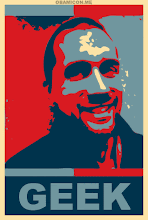
Hi Shawn - nice recap! We thought people would find something useful if we shared our story and got into specifics on the equipment.
ReplyDeleteAnd that B Roll? We got it! (http://www.youtube.com/watch?v=SItFvB0Upb8)
~Eric
SOMEONE MOWING KENTUCKY BLUEGRASS ON A RAINY DAY? NOT B ROLL!!! TOO SPECIFIC!!!
ReplyDelete