(I'm attempting to blog this from the hallway...bear with me...)
Presenter gives a three tier overview of tools for doing just what the session is titled:
1.) clipart
2.) pen tool
3.) fonts
Went on to demonstrate a brief overview of Adobe (which I'll always remember as Macromedia) Fireworks and how it can be utilized to augment images in a project. Proceeds to demonstrate how to use the magnetic lasso and how to convert the selection line to a marquee.
Demonstrates how Microsoft "Clip Art" is no longer that, rather it's "Microsoft Office Images", and how they kinda/sorta ripped off sites like iStock and so on. Have to agree there, but isn't that what Microsoft has done best over the years? Just sayin...
(Potential side note here - I'm not sure how much time we really needed to spend on searching for images on MS Office Images...)
Excellent point to bring up - The Ungroup feature when dealing with illustrations from MSOO...it allows you to 'pick apart' different pieces. The example he used was perfect - Military woman on a background with clouds...he wanted the clouds. Right click --> Ungroup, then take all the pieces from the soldier off until you're left with the...you guessed it: Clouds. Solid, solid tip for the novice to the intermediate (who maybe doesn't use PowerPoint all that terribly often).
Fonts
Google Fonts has hundreds of free, open source fonts optimized for the web. Who knew? (I guess I have a new option whenever I want some new fonts). What's more, there's an instant code generator, co you can copy/paste right into your HTML file...kind of a big deal. Goes on to show how to drop a Font file into your Font directory...no so much a big deal.
Goes into voiceover work...not sure how this fits in here...
...and with that, I'm going to pack it in. Onto the next one...
Subscribe to:
Post Comments (Atom)

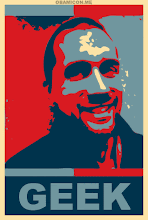
Thank you for sharing your notes!
ReplyDelete