Opened with question: As far as mLearning goes, are you a beginner, intermediate, or expert? 90% raised hand for beginner...good sign for those of us who are just getting into the market.
Mobile Operating System/Platforms
Speaker says to not be overwhelmed. Find out what the audience is using as a device and go from there. You might find out that it's just one platform you're developing for (not likely in our case, but still...audience analysis very useful).
Applications vs. Mobile Web
Difference between the two is covered. Available offline, as opposed to online; with a mobile app there's generally more functionality, not so much with online; mobile websites come in handy if you just need to get info out there, if you build an iPhone app you'll only reach iPhone users. Lots of differences here, but definitely lends itself towards us making a mobile website rather than an app.
Kinds of Mobile Learning Tools
Development
Testing
System
Assessment
Other
OK...Go. Here come the tools...
1 thru 5
- Dreamweaver (self-explanatory)
- Adobe Device Central (Simulates a testing environment where you can view content on a variety of mobile devices)
- PhoneGap (Open source development framework for building cross-platform mobile apps. Build apps in HTML and Java and still take advantage of core eatures in iPhone/Touch/Pad, Android, Palm, etc.)
- Chalk Pushcast (Provides a multimedia rich, trackable, and secure communication channel on BlackBerry smartphones - for priority training and communications.)
- OnPoint Digital's Cell Cast (Enables companies to create and deliver mobile content directly to user's mobile phones and track their progress test scores.)
6 thru 10
- Clickatell.com (The first, and still the largest, SMS gateway. Enables web sites and applications to send and receive text messages.)
- Corona (The only complete cross-platform solution on the planet for both graphics and code. You can write your application once, make edits on-the-fly, and preview content.)
- mobl21 (Allows you to create flash cards, study guides, etc. that you want to push out to your learners.)
- Sencha Touch (The world's first app framework built specifically to leverage HTML5, CSS3, and Java for the highest level of power, flex, and optimization.
- WordPress (State of the art publishing platform with a focus on aesthetics, web standard, and usability. Thousands of plug-ins available, including several that format content for mobile devices.)
11 thru 15
- CertPoint VLS (Enterprise learning platform, delivers content, assessments, videos, podcasts, wikis, blogs, files directly to user's device.)
- Titanium (Free/open source application development platform that lets you create native mobile, tablet, and desktop application experiences using existing skills (HTML, CSS, Java, etc.)
- QR Code Generators/Readers ("Quick Response" codes can be read and interpreted by many mobile devices. The codes may reveal a URL or a description.)
- LearnCast.com (Platform for building and publishing mobile learning content.)
- OutStart Hot Lava Mobile (Rapidly create and deliver media-rich, trackable, and secure mobile-casts.
16 thru 20
- Layar (Augmented reality browser that allows users to see digital layers in physical spaces. Like the first down line that appears on the field while watching NFL...)
- mobiSiteGalore (Mobile website builder that allows you to easily build, publish, and share a full-fledged mobile website that is guaranteed to work on any mobile phone)
- Lectora (High end eLearning development and publishing tools that can output content to mobile ready formats.)
- MoSync (Open source, cross-platform mobile development SDK)
- UnifEye (Missed this one...)
21 thru 25
- Detect Mobile Browser (Detection tool that helps direct users to the correct content based on how they are browsing.)
- jQuery Mobile Framework (A touch optimized web framework for smartphones and tablets.)
- Wapple (Wapple Canvas is a mobile site design and publishing format that allows complete creative freedom using simple point & click and drag & drop controls.)
- W3C mobileOK Checker (Assesses basic usabililty, efficiency, and interoperability.)
- Native Emaulators/SDKs (self-explanatory)
All in all, a great, fast-paced, informative session...great work, B.J.!
(SIDE NOTE - Speaker Rick Rolled the audience. So full of WIN, I cannot stand it...)
Subscribe to:
Post Comments (Atom)

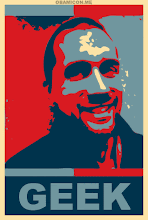
No comments:
Post a Comment