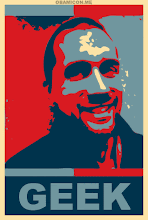Back to Life...Back to Reality
Back to the daily grind, back in the swing of things, and sorely missing the whimsical air of the conference, I've finally eeked out a bit of time to reflect on my DevLearn 2010 experience. From a very high level, I'll simply say this: Wow. From the second I arrived, to the moment I left, I had more "Aha" moments than I thought possible. Some feasible, some completely outlandish, but all inspirational. In my time I've spent reflecting on the experience, I've summed up my high-power, hevy-duty takeaways in three words...and those three words are: INFORMAL, SOCIAL, and PULL.
No Shirt, No Tie, No Problem - INFORMAL
Omar Nielsen is not only a good friend, but an inspiration to me in this industry where I find it easy to be jaded and judgmental of others. In a field where we do our own thing, I find him to have an amount of knowledge on training, in general, that I am admittedly jealous of. I like the guy and believe him to be a genius in our field.
*whew* I feel better getting that off my chest. Anyway...
Mr Nielsen was responsible for one of my three takeaway concepts: Keeping learning Informal. Just what does that mean, though? How do you informalize something...anything? You start simple. Plain and simple. Already, I'm finding areas in my organization where the formality of 'must-do' training (not only must do in content, but must-do in method) place pseudo-strangleholds on new and existing users. And last I checked, your times tables become a hell of a lot more difficult when someone has you in a rear naked choke.
This concept, the informal, resonated strongly with me, too, because of the industry I'm in (healthcare). For a long, long time I've held that games have NO place here. None whatsoever...
...but maybe I'm wrong. (Yes, I said it) Maybe, just maybe, if we could lighten things up, make them a bit more competitive (doctors might just be that), maybe we could decrease the formality and increase the retention. All of these are maybes at this point, true...but they're being thought about. And that's a step.
'We' Are Smarter Than 'Me' - SOCIAL
The Annual Gathering back in 09 got me thinking about this, but DevLearn really implanted it deep in my brain and I've been unable to shake myself of it yet. We have Sharepoint, we use Sharepoint...but we're not really USING Sharepoint to the degree that we could. My colleague and I both realize this and, upon my return, really started a mental shakedown of how we've been using it and how we should be using it. Needless to say, we've found some disconnects...
The biggest step forward that I've arrived at in my mind is using it as a 'Facebook-driven' methodology to get users of our EMR closer and in more contact than ever before. We (the programmers, trainers close to the content) know the EMR in a certain fashion...and it's not always the most practical way for purposes of effective usage. They (the end-users...the ones in it every day and night) know it in a similar, but different light. And that bears attention. And by putting these users in contact with each other, a lot could be achieved. More than I care to get into here, but trust me...all you social learning evangelists who have been knocking on my door all these years? YES...I GET IT NOW.
If I Want It, I'll Get It Myself - PULL
Ahh, pull. Such a simple word, but admittedly, before this conference, I never thought of it in relation to Training and Development. Now, however, I will never think of it the same. What an amazing way to spin such a simple word into such a meaningful one, and what a change it's already brought to how I go about business on a daily basis...
One example of it in action, already I might add, is adding a paper-based reference to required courses. Now, the end-user is not required to view this document, but it's there. And guess what? People not only love said document, but are asking for more. It's almost like telling a 3 year old they need a bath...of COURSE theyr'e going to tell you differently. But, if the 3 year old says they WANT a bath, then not only is it the greatest idea ever, but then next time you need to remind them it's time to take one, they're more likely to go along with it. There's unlimited amounts of WIN associated with "The Power of Pull" (<-- see that?), and I'm just beginning to scratch the surface. More to come on that, to be sure...
And That, As They Say, Is That
Not much else to say on the topic. Brent put together a phenomenal event, the speakers and sessions were, in general, awesome, and I will be attending/presenting again, to be sure. These are the kind of things that I wish, with my schedule, I could attend more of, but I am eternally grateful for the few I'm able to attend. The contacts, colleagues, and cohorts I meet at every one get better and better.
So, as the title says, that's that. If you have any questions, comments, concerns, and so on, let me know! I'd love to hear from you and am willing to provide any advice/information I feel that I can. Best of luck to you all, and we'll see you next year!
Thursday, November 18, 2010
Friday, November 5, 2010
Good Times, Good Times
Hey DevLearn peoples...I'm packing it in. A short amount of hours from now, I'll be on a plane heading home. What a great conference! I know I learned a lot and I hope you all did, too! Don't hesitate to drop me a line if you have any questions or concerns, or, for that matter, even just want to talk shop! It was a pleasure meeting you all, and I'm sure our paths will cross again sooner than later!
Thursday, November 4, 2010
"Scalpel, Forceps, Captivate..." (ME!)
I'm presenting. I cannot blog at the same time. For this, I apologize. Back in a few!
Keynote - "The New Know" (Thornton May)
The man is a god, in the truest sense. If you weren't here for this, be sad. Click here to know more about him. Nothing else I could type would be anywhere near effective in relating the awesomeness. That is all.
Push Your Virtual Training to the Edge: Enhance the Experience with Sharepoint (C. Skifstad/R. Russell)
Let's Play a Game...
Sets the session up with a Role Play – We are all Designers and Developers for the ABC Corporation. Leaders have come to us with a request. They are starting to make places to hold their annual planning conference for 400 employees. Without compromising any aspect, how do we build something that addresses these objectives?
Wireframe
It’s a solution that seems to be helpful when storyboards won’t cut it (too linear). Allows more for the ‘what-ifs’, as opposed to the more ‘Point A/Point B’ storyboard. There’s a lot of software that offers Wireframe capacity (including Micorosoft Publisher). Basically, a Wireframe is nothing more than a very high level, rough design that allows for the plotting of elements visually.
30 Days Later...and beyond
Speaker goes from Wireframe to real-world Sharepoint site which looks pretty slick. End-users receive a welcome letter via email with a URL to the Sharepoint site. Comes complete with a ‘teaser video’ (Note: a la pre-release demo vid, this would be a good way to engage the learners before we engage the learners…shirt before the shirt, if you will).
“If it’s not mandatory, you still want them to be there…”
What I'm Noticing...
I think we use it well enough for what we need to do in and among our own team, but we could do so much more. From Flash to Captivate, the navigation and feel alone could engage learners more instantly and, what's more, more informally. Engage, engage, engage...the word of the day.
Note: These folks are using Sharepoint straight out of the box and an older version...even more reassuring. Speakers admitted that this model they are showing was a bit 'pumped up' for presentation's sake. Still doesn't deter me from getting more goodness into our SP usage...
Make The Shift From Live to Virtual
- Encourage users to explore, check out other learners' profiles, and so forth.
- Practice navigating the site and allow your learners to do so, as well. Give them rehearsal time to get in their and get their virtual hands virtually dirty.
- Be prepared for the Event. Make sure all relevant documents were downloaded and made available so there's no "I didn't get the memo" moment.
- Group leaders, segmented chats (breakout groups), and conference calls can further simulate the virtual experience.
- The breakout groups and monitored feedback is, essentially, a way to take attendance without taking attendance.
- Encourage learners to think outside the box and futuristically. Develop your training accordingly.
In Closing
Not a whole lot that surprised or amazed me, just simply based off of my usage already. With that said, there were some cosmetic/aesthetic elements that caught my eye and it truly felt immersive, even for having just been housed in Sharepoint. I am encouraged by seeing this and would like to push the envelope a bit more upon returning home...
Sets the session up with a Role Play – We are all Designers and Developers for the ABC Corporation. Leaders have come to us with a request. They are starting to make places to hold their annual planning conference for 400 employees. Without compromising any aspect, how do we build something that addresses these objectives?
Wireframe
It’s a solution that seems to be helpful when storyboards won’t cut it (too linear). Allows more for the ‘what-ifs’, as opposed to the more ‘Point A/Point B’ storyboard. There’s a lot of software that offers Wireframe capacity (including Micorosoft Publisher). Basically, a Wireframe is nothing more than a very high level, rough design that allows for the plotting of elements visually.
30 Days Later...and beyond
Speaker goes from Wireframe to real-world Sharepoint site which looks pretty slick. End-users receive a welcome letter via email with a URL to the Sharepoint site. Comes complete with a ‘teaser video’ (Note: a la pre-release demo vid, this would be a good way to engage the learners before we engage the learners…shirt before the shirt, if you will).
“If it’s not mandatory, you still want them to be there…”
What I'm Noticing...
I think we use it well enough for what we need to do in and among our own team, but we could do so much more. From Flash to Captivate, the navigation and feel alone could engage learners more instantly and, what's more, more informally. Engage, engage, engage...the word of the day.
Note: These folks are using Sharepoint straight out of the box and an older version...even more reassuring. Speakers admitted that this model they are showing was a bit 'pumped up' for presentation's sake. Still doesn't deter me from getting more goodness into our SP usage...
Make The Shift From Live to Virtual
- Encourage users to explore, check out other learners' profiles, and so forth.
- Practice navigating the site and allow your learners to do so, as well. Give them rehearsal time to get in their and get their virtual hands virtually dirty.
- Be prepared for the Event. Make sure all relevant documents were downloaded and made available so there's no "I didn't get the memo" moment.
- Group leaders, segmented chats (breakout groups), and conference calls can further simulate the virtual experience.
- The breakout groups and monitored feedback is, essentially, a way to take attendance without taking attendance.
- Encourage learners to think outside the box and futuristically. Develop your training accordingly.
In Closing
Not a whole lot that surprised or amazed me, just simply based off of my usage already. With that said, there were some cosmetic/aesthetic elements that caught my eye and it truly felt immersive, even for having just been housed in Sharepoint. I am encouraged by seeing this and would like to push the envelope a bit more upon returning home...
Wednesday, November 3, 2010
"Blending the In/Formal" (Omar Nielsen)
First thing's first - And I knew this would happen...we're sitting in a circle now, not those stuffy rows like all the other presentations. Sadly, Omar...I will be keeping my rows tomorrow ;-)
Let's get serious, though - this action alone, of taking the rows away, already engages learners/audience members more than traditional, stuffy classroom experience. Everyone begins to learn before they realize it and, what's more, experience base bonds with experience base, and comeraderie is attained, as well. All joking/personal allegiance aside, Omar has this stuff on lockdown, and I know I'm going to walk away with a headful on how I can de-formalize some of the ongoing education of EMR/EHR users.
"Do you think the takeaways that you take from here will be the takeaways that you take from here?"
"Informal learning is a natural process and is different for each learner...it is done when it's least expected."
Those are the kind of questions/statements that make's Omar's stuff so heavy, but light. It's a simple question, but there's a lot to it. While the instructor/presenter will give us something, it's up to us ultimately how we take it away (not just what we take away). Already, I'm looking at my organization with a bit of a stern glance...why AREN'T we doing some things? Why AREN'T we doing more with informal/collaborative learning? Ahh, questions...
The "Long Tail of Learning" can be reinforced with things like webinars, teleconferences, virtual collaborations, and other on-the-job-practice activities (peer coaching, etc.). And students might not want to socialize after class via a social network, because they don't have the time for it. Solution - Shorten the class. The Collaborative effort is so much more significant than the continued bludgeoning of content (<-- my term, not Omar's), as it allows them to align with their peers. (Kind of like how we send providers back to their departments...)
Omar's Recipe for Increased Retention and Learning "ROI"
- 1 part Learning Event
- 2 parts On-Demand Content
- 3 parts Emotionally Charged Direction
- 5 parts Online collaboration/async knowledge sharing
- 5 parts Peer Coaching (learning through others)
- 3 parts Facilitator
- 1 part Online Collaboration Moderator
- 2 parts Follow-Up Event
Google/Yahoo Case Study Presentation
Emerging Leaders Program dissected over span of three weeks. Too many details to follow and type, but suffice it to say Peer Accountability and Continuous Asynchronous learning activities between peers weighed in very heavily as to items of 'importance'.
Yahoo also has something called Manager Central - what you do at all stages of management, basically. Key to this model is that the content is different every time a cohort jumps in. It's beyond constantly changing. The ILT looks at the blog and builds instruction off of it (as I understand it)...they rely on the network to answer the questions, rather than the instructor themself. To me, it almost seems like a "Wiki Course", if there ever was to be such a thing...moderator playing a VERY important part here, for sure.
Another Exercise (and why I'm bummed)
I realized that, in this room, I was in the top 5% of the "haves" as far as social/collaborative is concerned. We have all the tools, and YET, because of generational resistance, we're forced to use them on a very small scale (i.e. - not getting our true value out of it). This is the greatest frustration, and my solution that I suggested seemed to be right in line with Mr Nielsen's suggestion: Find a champion. If you want to use social learning, find the highest rank that knows what it is and likes it, and warm WAY up to them. Then, once they're pleased with how it works, they can spread to other high levels. Seems basic, but when you become emotionally vested in a topic/concept, makes it difficult to remain rational and hand over control of your fight to someone else.
As Omar puts it, "Adoption is emotional, and emotion drives adoption."
In Closing...
Omar goes on to present on where Genentech is at and where it's going. With him in the helm, at least of the informal learning aspect of things, there's nothing but good to come. I'm sure friendship might cloud my take on this session, but as objectively as I can say it - This session was phenomenal, and I'm certain the majority (if not all) of my fellow attendees would concur.
Let's get serious, though - this action alone, of taking the rows away, already engages learners/audience members more than traditional, stuffy classroom experience. Everyone begins to learn before they realize it and, what's more, experience base bonds with experience base, and comeraderie is attained, as well. All joking/personal allegiance aside, Omar has this stuff on lockdown, and I know I'm going to walk away with a headful on how I can de-formalize some of the ongoing education of EMR/EHR users.
"Do you think the takeaways that you take from here will be the takeaways that you take from here?"
"Informal learning is a natural process and is different for each learner...it is done when it's least expected."
"If you present content that is attainable to an audience, you're going to increase adoption of the content and instill enthusiasm for the content."
"Software training doesn't feel like it's emotionally charged...but why the heck not? Why can't it be socialized?"
Those are the kind of questions/statements that make's Omar's stuff so heavy, but light. It's a simple question, but there's a lot to it. While the instructor/presenter will give us something, it's up to us ultimately how we take it away (not just what we take away). Already, I'm looking at my organization with a bit of a stern glance...why AREN'T we doing some things? Why AREN'T we doing more with informal/collaborative learning? Ahh, questions...
The "Long Tail of Learning" can be reinforced with things like webinars, teleconferences, virtual collaborations, and other on-the-job-practice activities (peer coaching, etc.). And students might not want to socialize after class via a social network, because they don't have the time for it. Solution - Shorten the class. The Collaborative effort is so much more significant than the continued bludgeoning of content (<-- my term, not Omar's), as it allows them to align with their peers. (Kind of like how we send providers back to their departments...)
Omar's Recipe for Increased Retention and Learning "ROI"
- 1 part Learning Event
- 2 parts On-Demand Content
- 3 parts Emotionally Charged Direction
- 5 parts Online collaboration/async knowledge sharing
- 5 parts Peer Coaching (learning through others)
- 3 parts Facilitator
- 1 part Online Collaboration Moderator
- 2 parts Follow-Up Event
Google/Yahoo Case Study Presentation
Emerging Leaders Program dissected over span of three weeks. Too many details to follow and type, but suffice it to say Peer Accountability and Continuous Asynchronous learning activities between peers weighed in very heavily as to items of 'importance'.
Yahoo also has something called Manager Central - what you do at all stages of management, basically. Key to this model is that the content is different every time a cohort jumps in. It's beyond constantly changing. The ILT looks at the blog and builds instruction off of it (as I understand it)...they rely on the network to answer the questions, rather than the instructor themself. To me, it almost seems like a "Wiki Course", if there ever was to be such a thing...moderator playing a VERY important part here, for sure.
Another Exercise (and why I'm bummed)
I realized that, in this room, I was in the top 5% of the "haves" as far as social/collaborative is concerned. We have all the tools, and YET, because of generational resistance, we're forced to use them on a very small scale (i.e. - not getting our true value out of it). This is the greatest frustration, and my solution that I suggested seemed to be right in line with Mr Nielsen's suggestion: Find a champion. If you want to use social learning, find the highest rank that knows what it is and likes it, and warm WAY up to them. Then, once they're pleased with how it works, they can spread to other high levels. Seems basic, but when you become emotionally vested in a topic/concept, makes it difficult to remain rational and hand over control of your fight to someone else.
As Omar puts it, "Adoption is emotional, and emotion drives adoption."
In Closing...
Omar goes on to present on where Genentech is at and where it's going. With him in the helm, at least of the informal learning aspect of things, there's nothing but good to come. I'm sure friendship might cloud my take on this session, but as objectively as I can say it - This session was phenomenal, and I'm certain the majority (if not all) of my fellow attendees would concur.
"Total Engagement" (Byron Reeves)
Again, due to lack of outlets, I'm going to sit this one out...if you're looking for a bit more of an abridged play-by-play, check me out on Twitter (@rosler).
"25+ mLearning Tools in 60 Minutes" (B.J. Schone)
Opened with question: As far as mLearning goes, are you a beginner, intermediate, or expert? 90% raised hand for beginner...good sign for those of us who are just getting into the market.
Mobile Operating System/Platforms
Speaker says to not be overwhelmed. Find out what the audience is using as a device and go from there. You might find out that it's just one platform you're developing for (not likely in our case, but still...audience analysis very useful).
Applications vs. Mobile Web
Difference between the two is covered. Available offline, as opposed to online; with a mobile app there's generally more functionality, not so much with online; mobile websites come in handy if you just need to get info out there, if you build an iPhone app you'll only reach iPhone users. Lots of differences here, but definitely lends itself towards us making a mobile website rather than an app.
Kinds of Mobile Learning Tools
Development
Testing
System
Assessment
Other
OK...Go. Here come the tools...
1 thru 5
- Dreamweaver (self-explanatory)
- Adobe Device Central (Simulates a testing environment where you can view content on a variety of mobile devices)
- PhoneGap (Open source development framework for building cross-platform mobile apps. Build apps in HTML and Java and still take advantage of core eatures in iPhone/Touch/Pad, Android, Palm, etc.)
- Chalk Pushcast (Provides a multimedia rich, trackable, and secure communication channel on BlackBerry smartphones - for priority training and communications.)
- OnPoint Digital's Cell Cast (Enables companies to create and deliver mobile content directly to user's mobile phones and track their progress test scores.)
6 thru 10
- Clickatell.com (The first, and still the largest, SMS gateway. Enables web sites and applications to send and receive text messages.)
- Corona (The only complete cross-platform solution on the planet for both graphics and code. You can write your application once, make edits on-the-fly, and preview content.)
- mobl21 (Allows you to create flash cards, study guides, etc. that you want to push out to your learners.)
- Sencha Touch (The world's first app framework built specifically to leverage HTML5, CSS3, and Java for the highest level of power, flex, and optimization.
- WordPress (State of the art publishing platform with a focus on aesthetics, web standard, and usability. Thousands of plug-ins available, including several that format content for mobile devices.)
11 thru 15
- CertPoint VLS (Enterprise learning platform, delivers content, assessments, videos, podcasts, wikis, blogs, files directly to user's device.)
- Titanium (Free/open source application development platform that lets you create native mobile, tablet, and desktop application experiences using existing skills (HTML, CSS, Java, etc.)
- QR Code Generators/Readers ("Quick Response" codes can be read and interpreted by many mobile devices. The codes may reveal a URL or a description.)
- LearnCast.com (Platform for building and publishing mobile learning content.)
- OutStart Hot Lava Mobile (Rapidly create and deliver media-rich, trackable, and secure mobile-casts.
16 thru 20
- Layar (Augmented reality browser that allows users to see digital layers in physical spaces. Like the first down line that appears on the field while watching NFL...)
- mobiSiteGalore (Mobile website builder that allows you to easily build, publish, and share a full-fledged mobile website that is guaranteed to work on any mobile phone)
- Lectora (High end eLearning development and publishing tools that can output content to mobile ready formats.)
- MoSync (Open source, cross-platform mobile development SDK)
- UnifEye (Missed this one...)
21 thru 25
- Detect Mobile Browser (Detection tool that helps direct users to the correct content based on how they are browsing.)
- jQuery Mobile Framework (A touch optimized web framework for smartphones and tablets.)
- Wapple (Wapple Canvas is a mobile site design and publishing format that allows complete creative freedom using simple point & click and drag & drop controls.)
- W3C mobileOK Checker (Assesses basic usabililty, efficiency, and interoperability.)
- Native Emaulators/SDKs (self-explanatory)
All in all, a great, fast-paced, informative session...great work, B.J.!
(SIDE NOTE - Speaker Rick Rolled the audience. So full of WIN, I cannot stand it...)
Mobile Operating System/Platforms
Speaker says to not be overwhelmed. Find out what the audience is using as a device and go from there. You might find out that it's just one platform you're developing for (not likely in our case, but still...audience analysis very useful).
Applications vs. Mobile Web
Difference between the two is covered. Available offline, as opposed to online; with a mobile app there's generally more functionality, not so much with online; mobile websites come in handy if you just need to get info out there, if you build an iPhone app you'll only reach iPhone users. Lots of differences here, but definitely lends itself towards us making a mobile website rather than an app.
Kinds of Mobile Learning Tools
Development
Testing
System
Assessment
Other
OK...Go. Here come the tools...
1 thru 5
- Dreamweaver (self-explanatory)
- Adobe Device Central (Simulates a testing environment where you can view content on a variety of mobile devices)
- PhoneGap (Open source development framework for building cross-platform mobile apps. Build apps in HTML and Java and still take advantage of core eatures in iPhone/Touch/Pad, Android, Palm, etc.)
- Chalk Pushcast (Provides a multimedia rich, trackable, and secure communication channel on BlackBerry smartphones - for priority training and communications.)
- OnPoint Digital's Cell Cast (Enables companies to create and deliver mobile content directly to user's mobile phones and track their progress test scores.)
6 thru 10
- Clickatell.com (The first, and still the largest, SMS gateway. Enables web sites and applications to send and receive text messages.)
- Corona (The only complete cross-platform solution on the planet for both graphics and code. You can write your application once, make edits on-the-fly, and preview content.)
- mobl21 (Allows you to create flash cards, study guides, etc. that you want to push out to your learners.)
- Sencha Touch (The world's first app framework built specifically to leverage HTML5, CSS3, and Java for the highest level of power, flex, and optimization.
- WordPress (State of the art publishing platform with a focus on aesthetics, web standard, and usability. Thousands of plug-ins available, including several that format content for mobile devices.)
11 thru 15
- CertPoint VLS (Enterprise learning platform, delivers content, assessments, videos, podcasts, wikis, blogs, files directly to user's device.)
- Titanium (Free/open source application development platform that lets you create native mobile, tablet, and desktop application experiences using existing skills (HTML, CSS, Java, etc.)
- QR Code Generators/Readers ("Quick Response" codes can be read and interpreted by many mobile devices. The codes may reveal a URL or a description.)
- LearnCast.com (Platform for building and publishing mobile learning content.)
- OutStart Hot Lava Mobile (Rapidly create and deliver media-rich, trackable, and secure mobile-casts.
16 thru 20
- Layar (Augmented reality browser that allows users to see digital layers in physical spaces. Like the first down line that appears on the field while watching NFL...)
- mobiSiteGalore (Mobile website builder that allows you to easily build, publish, and share a full-fledged mobile website that is guaranteed to work on any mobile phone)
- Lectora (High end eLearning development and publishing tools that can output content to mobile ready formats.)
- MoSync (Open source, cross-platform mobile development SDK)
- UnifEye (Missed this one...)
21 thru 25
- Detect Mobile Browser (Detection tool that helps direct users to the correct content based on how they are browsing.)
- jQuery Mobile Framework (A touch optimized web framework for smartphones and tablets.)
- Wapple (Wapple Canvas is a mobile site design and publishing format that allows complete creative freedom using simple point & click and drag & drop controls.)
- W3C mobileOK Checker (Assesses basic usabililty, efficiency, and interoperability.)
- Native Emaulators/SDKs (self-explanatory)
All in all, a great, fast-paced, informative session...great work, B.J.!
(SIDE NOTE - Speaker Rick Rolled the audience. So full of WIN, I cannot stand it...)
"Keepin It Legal: Intro to Copyright and Creative Commons" (Michelle Lentz)
Needed to find images she could use legally and not steal them...how many times have I been there before?
What do you need for your training?
Getting yourself some licensed, stock photography is a must. You CANNOT go out to images.google.com and just lift images willy-nilly. (Hmm...what if you're a not-for-profit?)
Your work is copyrighted as soon as you create it...be it on paper or PC. More on Copyright legality on http://www.copyright.gov and http://www.teachingcopyright.org This change in litigation happened in the late 80's. Your work is copyrighted whether the "Big C" makes its appearance or not. Question becomes, though, how do you know what's owned anymore?
Answer: CC - Creative Commons
Creative Commons is your best friend!
There are six Creative Commons licenses:
1.) Attribution - You can do whatever you want to the work, so long as you give attribution back to the original artist/course.
2.) Attribution-No Derivatives - You can use the piece as is, so long as you give attribution back to the original artist/course.
3.) Attribution-Share Alike - Must be shared under the same license as the originator (?)
4.) Attribution-NonCommercial - You may not use the work for commercial (selling) purposes.
5.) Attribution-NonCommercial-No Derviatives - May not sell, must use in original form.
6.) (Missed this one...)
If you're unsure, contact the copyright holder for permission. Search for works under a more permissive license (the more permissive, the less trouble). Works cannot be primarily intended for commercial gain...notice: primarily intended. This is open for debate (Fair Use Rule) - If your use of it affects the original copyright holder's ability to gain profit from their work, you are in violation. Study on this at http://wiki.creativecommons.org/NC
Speaker's personal feeling: If you're using the product for internal purpose, with no profitability, then you should be able to use it.
Discussed the conundrum of being a not-for-profit, teaching hospital that is viewed as an educational institution. For the most part, pretty much all of our use within our own walls should be just fine, so long as no personal gain is made. Got into more and more common sense copyright issues...like, are pics posted to Flickr public domain (and other things like that)? Pretty commonplace stuff...but definitely a good review.
http://www.flickr.com/commons - Public domain works that museums, libraries, etc. don't know where they're from. Nice source!
All in all, a good presentation on a confusing topic. Definitely some solid takeaways here...
What do you need for your training?
Getting yourself some licensed, stock photography is a must. You CANNOT go out to images.google.com and just lift images willy-nilly. (Hmm...what if you're a not-for-profit?)
Your work is copyrighted as soon as you create it...be it on paper or PC. More on Copyright legality on http://www.copyright.gov and http://www.teachingcopyright.org This change in litigation happened in the late 80's. Your work is copyrighted whether the "Big C" makes its appearance or not. Question becomes, though, how do you know what's owned anymore?
Answer: CC - Creative Commons
Creative Commons is your best friend!
There are six Creative Commons licenses:
1.) Attribution - You can do whatever you want to the work, so long as you give attribution back to the original artist/course.
2.) Attribution-No Derivatives - You can use the piece as is, so long as you give attribution back to the original artist/course.
3.) Attribution-Share Alike - Must be shared under the same license as the originator (?)
4.) Attribution-NonCommercial - You may not use the work for commercial (selling) purposes.
5.) Attribution-NonCommercial-No Derviatives - May not sell, must use in original form.
6.) (Missed this one...)
If you're unsure, contact the copyright holder for permission. Search for works under a more permissive license (the more permissive, the less trouble). Works cannot be primarily intended for commercial gain...notice: primarily intended. This is open for debate (Fair Use Rule) - If your use of it affects the original copyright holder's ability to gain profit from their work, you are in violation. Study on this at http://wiki.creativecommons.org/NC
Speaker's personal feeling: If you're using the product for internal purpose, with no profitability, then you should be able to use it.
Discussed the conundrum of being a not-for-profit, teaching hospital that is viewed as an educational institution. For the most part, pretty much all of our use within our own walls should be just fine, so long as no personal gain is made. Got into more and more common sense copyright issues...like, are pics posted to Flickr public domain (and other things like that)? Pretty commonplace stuff...but definitely a good review.
http://www.flickr.com/commons - Public domain works that museums, libraries, etc. don't know where they're from. Nice source!
All in all, a good presentation on a confusing topic. Definitely some solid takeaways here...
"The Power of Pull" - John Seely Brown
Okay, so the live blogging for this fell through because there were no outlets in the venue and my battery is on its last legs. Sorry bout that...with that said, though, a couople of basic tenets were my takeways:
- If you are looking to succeed, you have to be willing to fail, fail, fail.
- Reverse mentoring is a great way for established authority to learn from the new workforce.
- The shelf-life of knowledge has become increasingly short, and the future increasingly uncertain.
- We should, perhaps, move away from teaching content and, instead, focus on teaching adaptibility.
All in all, nothing mind-blowingly innovative, but certainly a good listen with a few solid takeaways. Now, onto the Concurrent Sessions...
- If you are looking to succeed, you have to be willing to fail, fail, fail.
- Reverse mentoring is a great way for established authority to learn from the new workforce.
- The shelf-life of knowledge has become increasingly short, and the future increasingly uncertain.
- We should, perhaps, move away from teaching content and, instead, focus on teaching adaptibility.
All in all, nothing mind-blowingly innovative, but certainly a good listen with a few solid takeaways. Now, onto the Concurrent Sessions...
It Has Begun!
So, currrently gearing up for the first day of Concurrent Sessions. Will be live blogging them as quick as my doughy little fingers can type. Looking forward to a great two days of learning!
Subscribe to:
Comments (Atom)